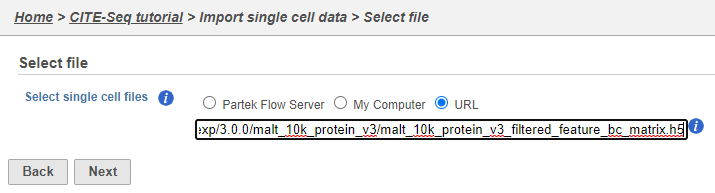| Table of Contents |
|---|
| maxLevel | 2 |
|---|
| minLevel | 2 |
|---|
| exclude | Additional Assistance |
|---|
|
Create a new Project
Let's start by creating a new project.
- On the Home page, click New project (Figure 1)
- Give the project a name
- Click Create project
| Numbered figure captions |
|---|
| SubtitleText | Create a new project and give it a meaningful name (e.g. CITE-Seq tutorial) |
|---|
| AnchorName | Creating a new project |
|---|
|

|
Import data
- Under the Data tab, click Import data
- Click Import single cell data
- Choose the filtered HDF5 file for the MALT sample produced by Cell Ranger
If you have already moved the .h5 file to where Partek Flow is installed, choose the Partek Flow Server radio button and browse to its location. If you have downloaded the .h5 file to your local machine, choose the My computer radio button and upload the file through your web browser. Otherwise, select the URL radio button and paste in the following link (Figure 2):
http://cf.10xgenomics.com/samples/cell-exp/3.0.0/malt_10k_protein_v3/malt_10k_protein_v3_filtered_feature_bc_matrix.h5
| Numbered figure captions |
|---|
| SubtitleText | Import options for CITE-Seq tutorial data |
|---|
| AnchorName | Import options for CITE-Seq tutorial data |
|---|
|
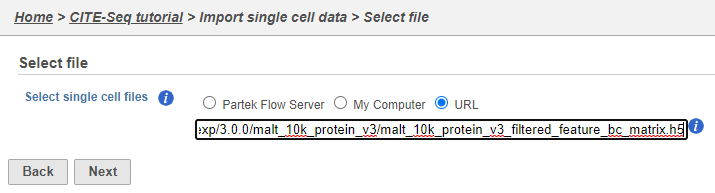
|
Note that Partek Flow also supports the feature-barcode matrix output (barcodes.tsv, features.tsv, matrix.mtx) from Cell Ranger. The import steps for a feature-barcode matrix are identical to this tutorial.
- Click Next
- Name the sample MALT (the default is the file name)
- Specify the annotation used for the gene expression data (here, we choose Homo sapiens (human) - hg38 and Ensembl Transcripts release 94). If Ensembl 94 is not available from the drop-down list, choose Add annotation and download it.
- Uncheck Report features without counts
- Click Finish (Figure 3)
| Numbered figure captions |
|---|
| SubtitleText | File format options for MALT data set |
|---|
| AnchorName | CITE-Seq file format options |
|---|
|

|
A Single cell counts data node will be created under the Analyses tab after the file has been imported. We can move on to processing the data.