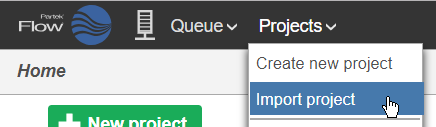Page History
...
If a project is publicly available in the GEO and ENA databases, you can import associated FASTQ files, sample attributes, and project details automatically into Partek Flow.
- Click Projects at the top of the page
- Click Import project
| Numbered figure captions | ||||
|---|---|---|---|---|
| ||||
- Choose GEO / ENA project for Select files from
- Type the BioProject ID or the GEO ID
The format of a BioProject ID is PRJNA followed by one to six numbers (e.g., PRJNA291540)
...
. The format of a GEO ID is GSE followed by one to five numbers (e.g., GSE71578).
- Click Import project
The sample names will be GSM IDs for each sample. Attributes and attribute levels are drawn from the GEO sample characteristics information. The project name is the first 54 characters taken from the BioProject ID title. The project description is the BioProject description with the GEO ID and BioProject IDs appended. FASTQ files are downloaded from the ENA BioProject page.
...
Overview
Content Tools