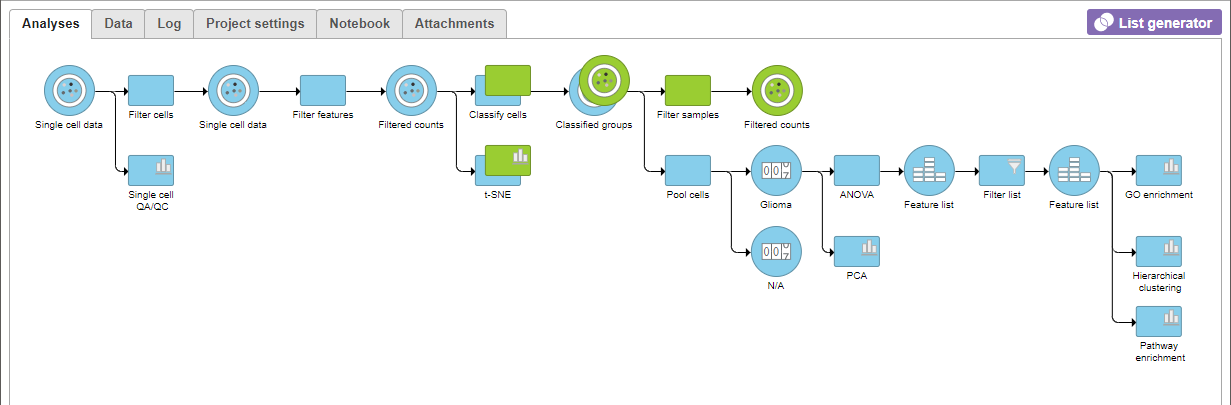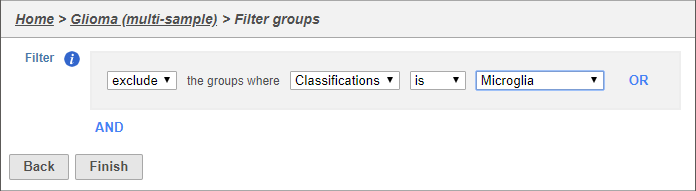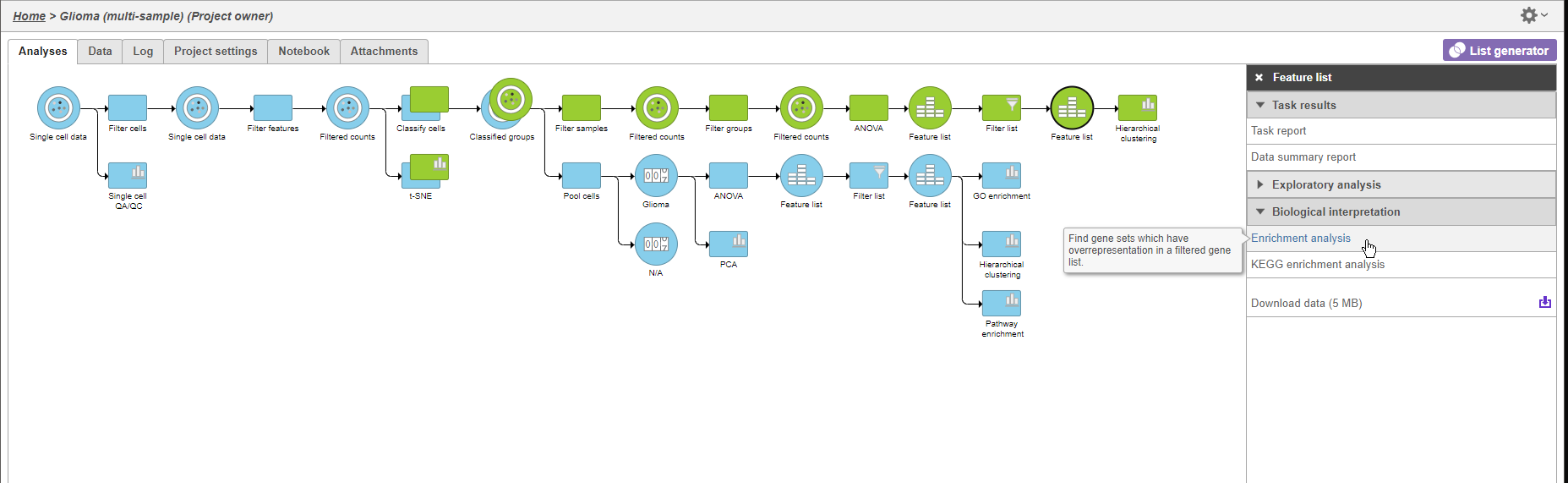Page History
...
Differential expression analysis can be used to compare cell types. Here, we will compare glioma and oligodendrocyte cells to identify genes differentially regulated in glioma cells from the Oligodendroglioma oligodendroglioma subtype. Glioma cells in Oligodendroglioma oligodendroglioma are thought to originate from oligodendrocytes; directly comparing the two cell types will identify genes that distinguish them.
Filter samples
To analyze only the Oligodendroglioma oligodendroglioma subtype, we can filter the samples.
...
- Set the filter to Include samples where Subtype is Oligodendroglioma
- Click Finish to apply the filter
A Filtered Counts A Filtered counts data node will be created with only cells that are from Oligodendroglioma oligodendroglioma samples (Figure 3).
| Numbered figure captions | ||||
|---|---|---|---|---|
| ||||
...
| Numbered figure captions | ||||
|---|---|---|---|---|
| ||||
A Filtered Counts counts data node will be created with only glioma and oligodendrocyte cells from the Oligodendroglioma oligodendroglioma samples. The Filtered groups Filter groups task must complete before we can proceed to identifying differentially expressed genes.
...
Next, we will set up a comparison between gliioma glioma and oligodendrocytes.
- Click Glioma
- Click the arrow to move it to the top-right panel
- Click Oligodendrocytes
- Click the arrow to move it to the top-right bottom-right panel
- Click Add comparison (Figure 7)
...
- Click None in the Read count normalization section
- Click Finish to run the ANOVA
A green Feature list list node will be generated containing the results of the ANOVA.
...
- Click to view the Volcano plot
- Choose FDR step up from the Y axis source drop-down menu
- Set the X axis significance thresold threshold to 10
- Set the Y axis significance thresold threshold to 0.001
This gives 132 up-regulated and 159 down-regulated genes (Figure 8).
...
- Click to apply the filter and generate a filtered Feature list nodefiltered Feature list node
Exploring differentially expressed genes
...
- Click the second green Feature list
- Click Exploratory analysis in the task menu
- Click Hiearchical Click Hierarchical clustering
Using the hierarchical clustering options we can choose to include only cells from certain samples. We can also choose the order of cells on the heat map instead of clustering. Here, we will include only glioma cells and order the samples by sample name (Figure 9).
...
- Select Sample name from the Attributes Attributes drop-down menu
Cells are now labeled with their sample name. Interestingly, samples show characteristic patterns of expression (Figure 10).
...
We can use GO enrichment to futher further characterize the differences between glioma and oligodendrocyte cells.
- Click the second green Feature list node
- Click Biological interpretation in the task menu
- Click Enrichment anlaysis analysis (Figure 11)
| Numbered figure captions | ||||
|---|---|---|---|---|
| ||||
- Choose Homo sapiens (human) - hg38 from the Assembly drop-down menu
- Select Finish to continue with the most recentgene recent gene set
A GO enrichment node will be added to the pipeline view (Figure 12).
...