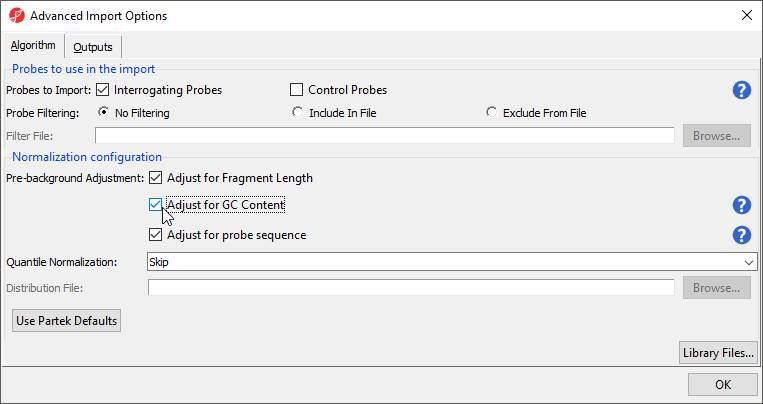Page History
| Table of Contents | ||||||
|---|---|---|---|---|---|---|
|
To normalize for GC content, use the custom import settings during import. Select Customize... and under the Algorithm tab of the Advanced Import dialog, check the Adjust for GC content box (Figure 1).
| Numbered figure captions | ||||
|---|---|---|---|---|
| ||||
| Additional assistance |
|---|
|
| Rate Macro | ||
|---|---|---|
|
Overview
Content Tools