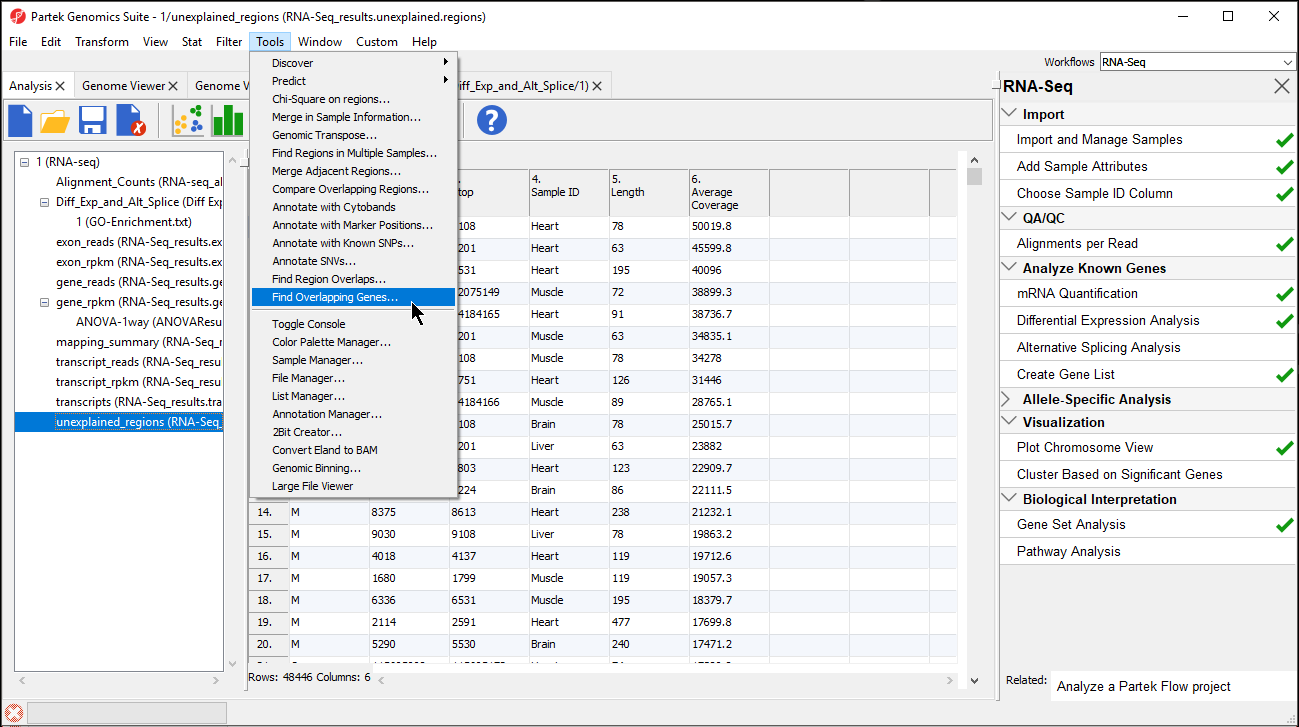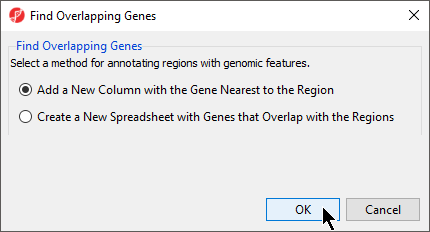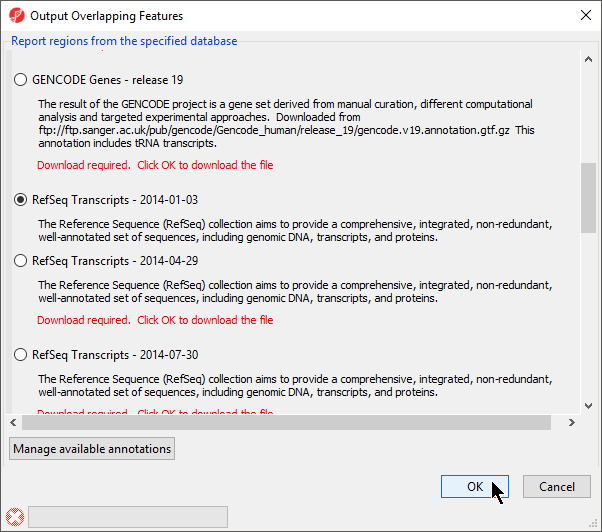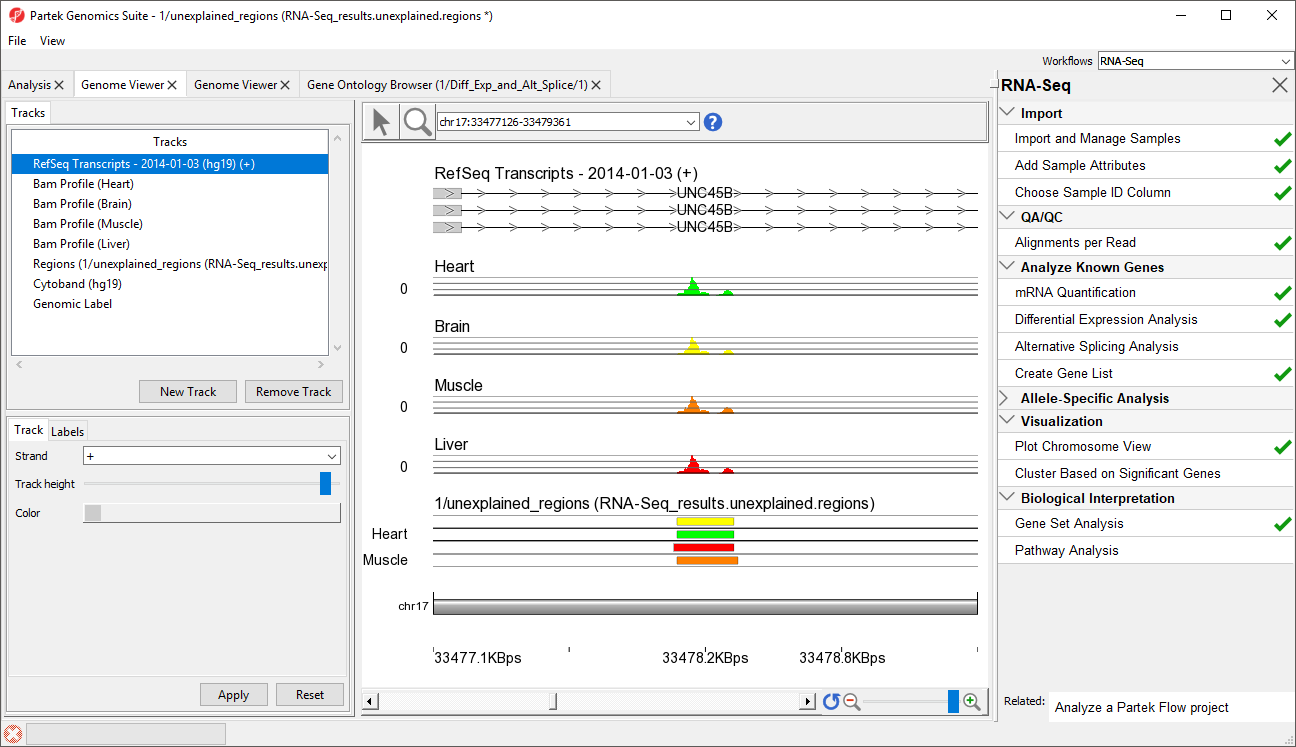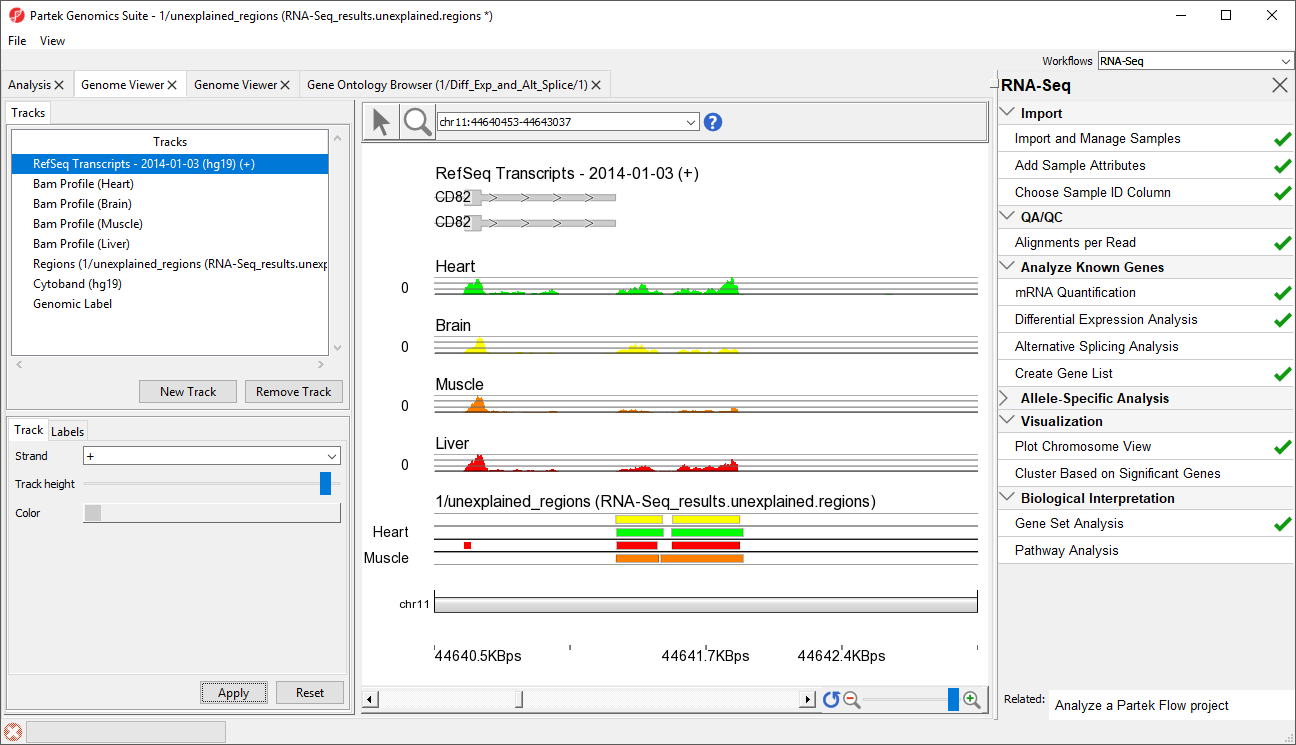...
- Right click column 6. Average Coverage and select Sort Descending from the menu
- Select Find Overlapping Genes from the Tools option in the command toolbar (Figure 1)
| Numbered figure captions |
|---|
| SubtitleText | Selecting Find Overlapping Genes from Tools in the command toolbar |
|---|
| AnchorName | Find Overlapping Genes |
|---|
|
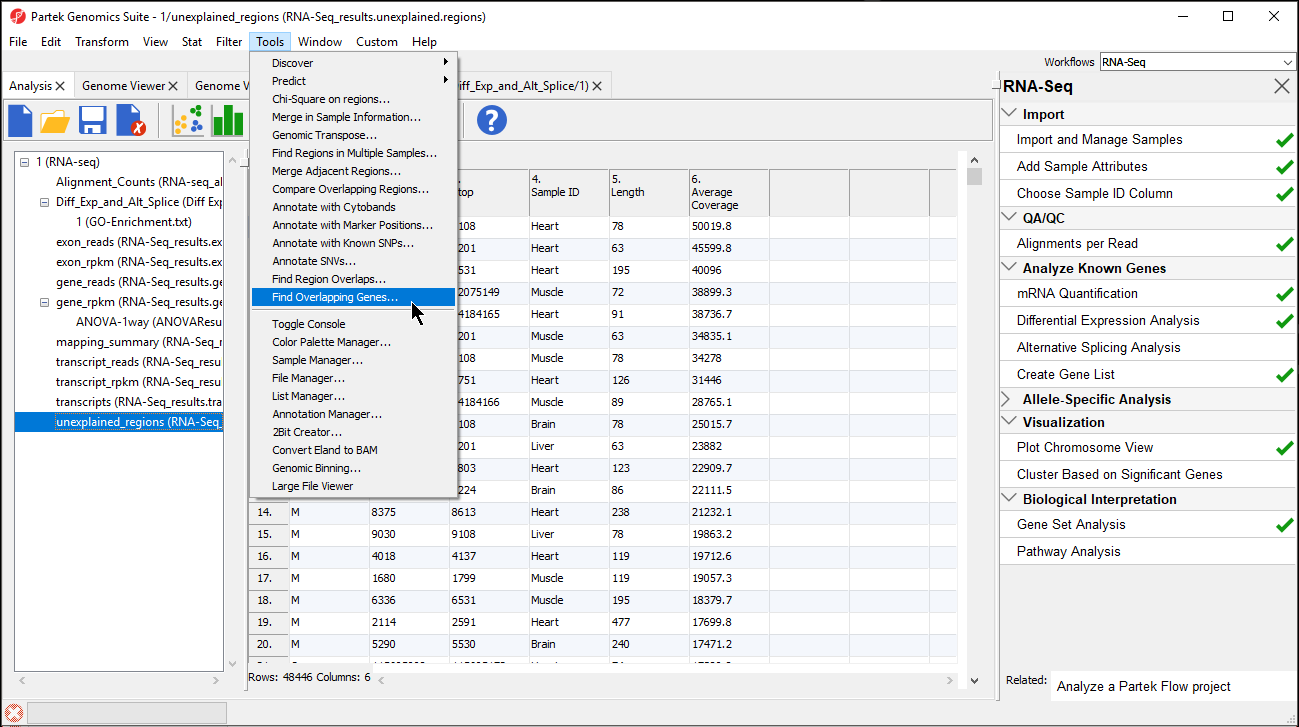
|
- Select Add a new column with the gene nearest to the region in the Find Overlapping Genes dialog (Figure 2)
- Select OKOK
| Numbered figure captions |
|---|
| SubtitleText | Find Overlapping Genes |
|---|
| AnchorName | Add a new column with nearest gene |
|---|
|
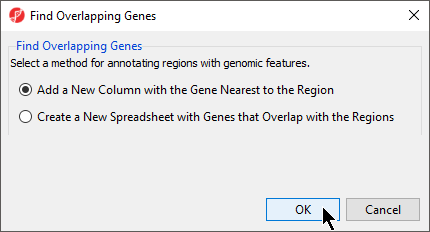
|
...
Please note that it is recommended that you annotate with the same database as when you performed mRNA quantification.
| Numbered figure captions |
|---|
| SubtitleText | Select the database to search for overlapping features |
|---|
| AnchorName | Select Database with Overlapping Features |
|---|
|
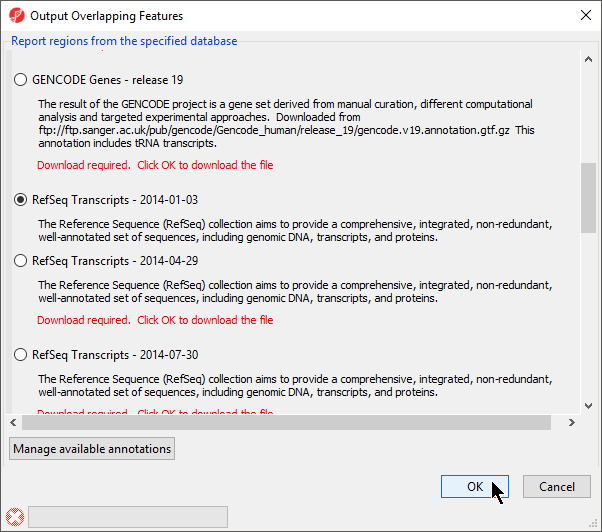
|
...
- Select row 45 and Browse to location to show a region within an intron of UNC45B. This may be a novel exon (Figure 6)
| Numbered figure captions |
|---|
| SubtitleText | A region within an intron of UNC45B that might be an novel exon |
|---|
| AnchorName | Novel Exon example |
|---|
|
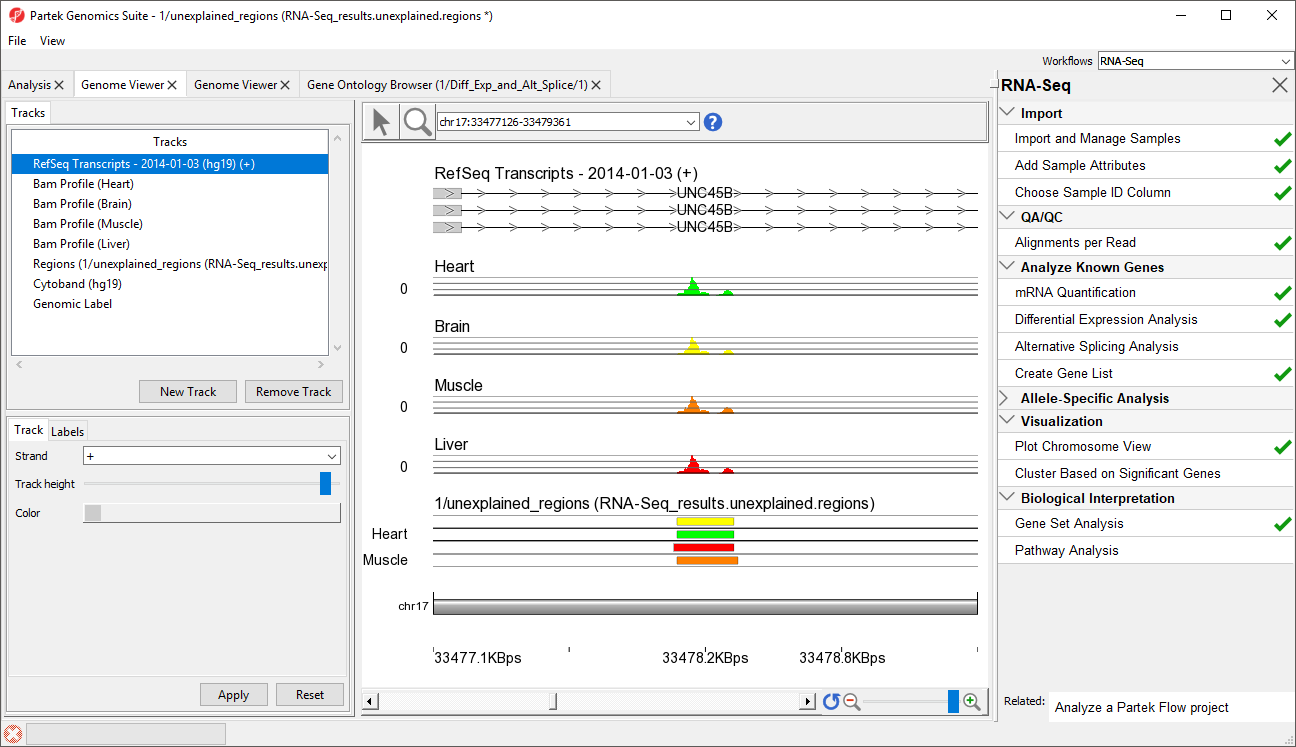
|
- Select row 10482 and Browse to location to show a region that starts 1 bp after CD82. This peak may represent an extended exon (Figure 7)
| Numbered figure captions |
|---|
| SubtitleText | A region that starts 1 bp after CD82 that might represent an extended exon |
|---|
| AnchorName | Extended Exon example |
|---|
|
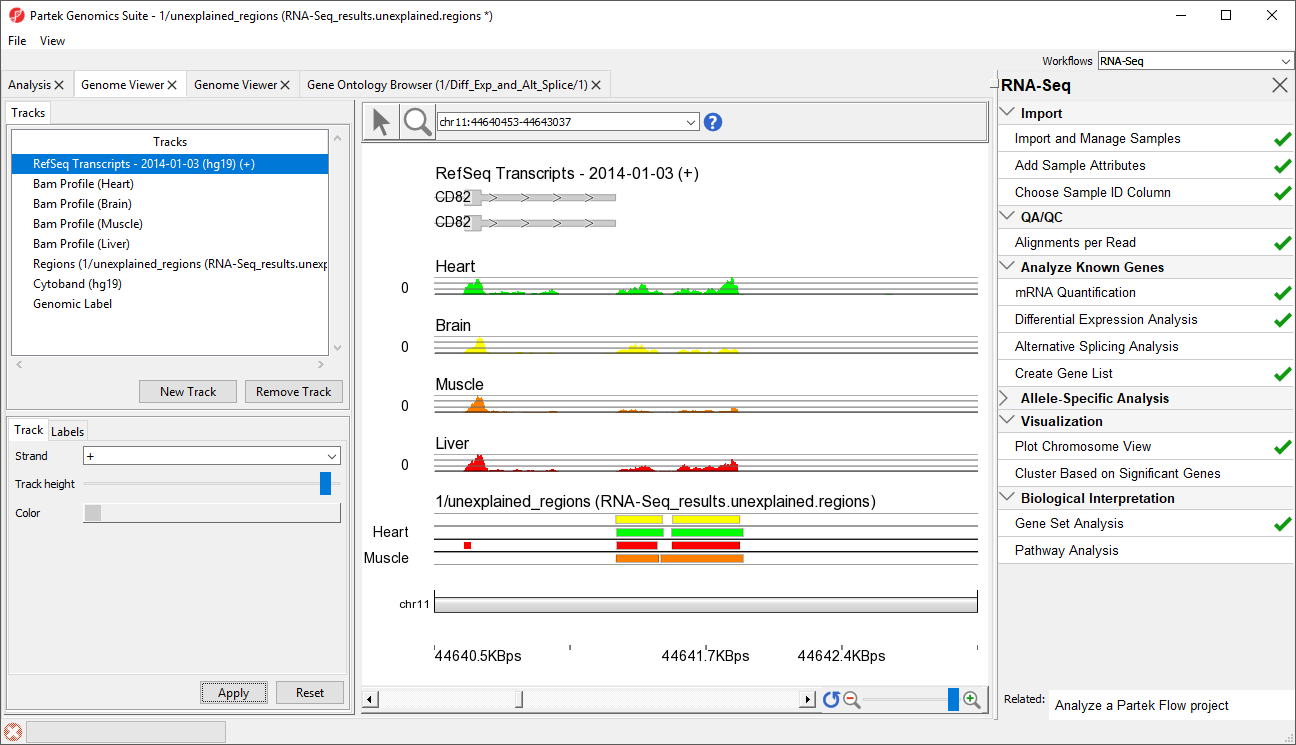
|
...