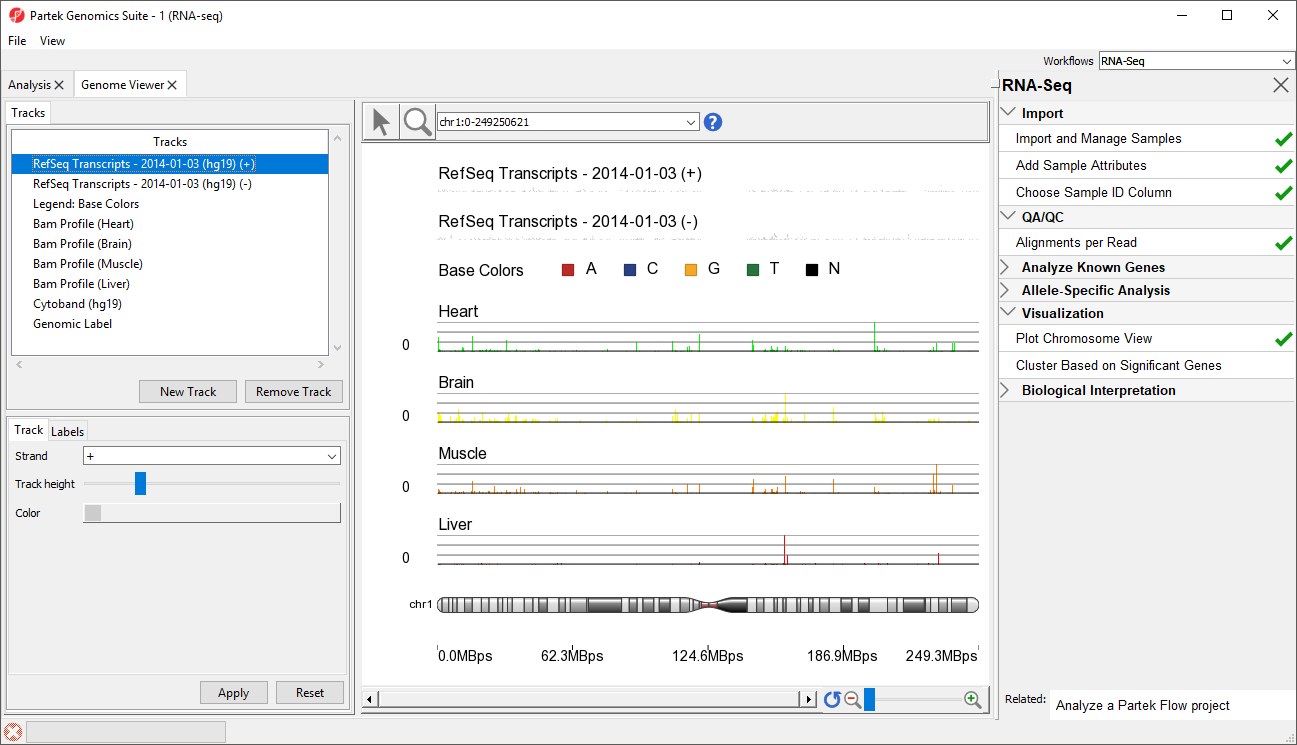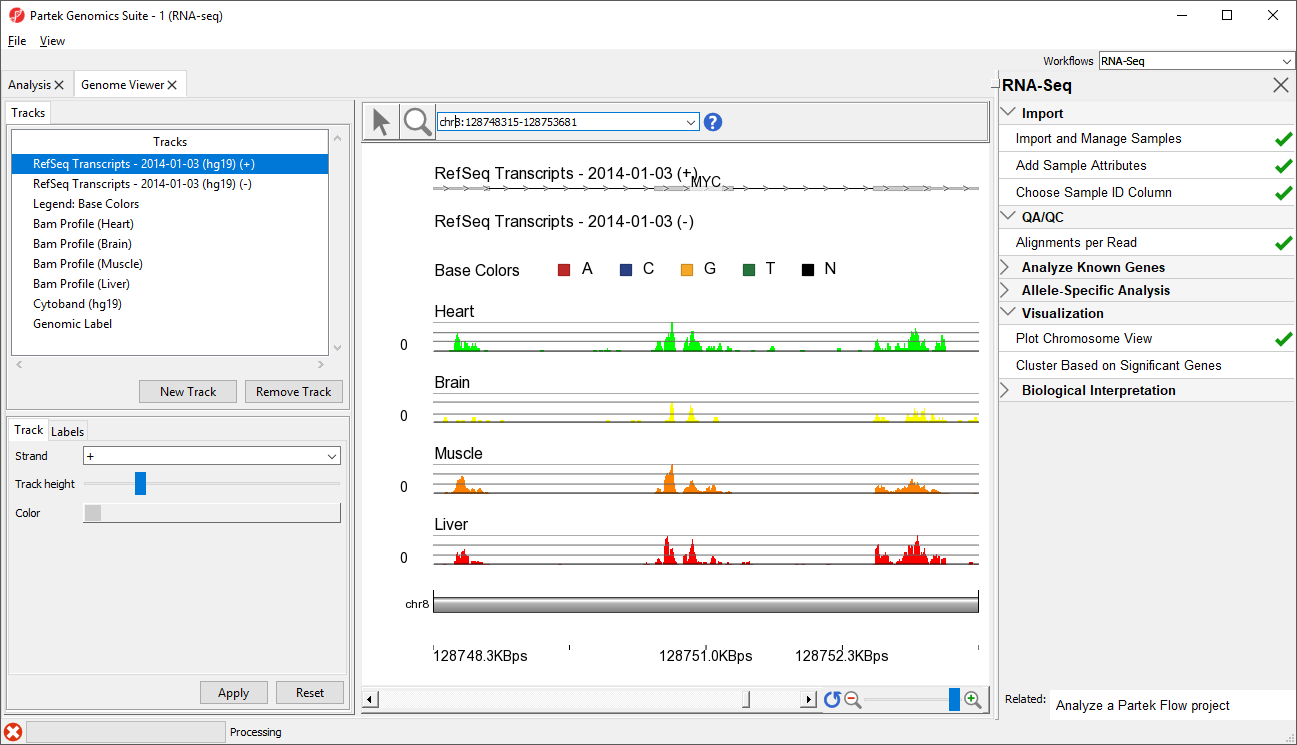Page History
...
Partek Genomics Suite will download the relevant file and save it to your default library location. The Genome Viewer tab will open with chromosome 1 displayed (Figure 21)
| Numbered figure captions | ||||
|---|---|---|---|---|
| ||||
|
In the Genome Viewer you can choose other chromosomes from the position field drop-down menu (Figure 32) to change which chromosome is displayed. You may also type a search term (e.g. gene symbol or transcript ID) directly into the position field.
...
The viewer is now zoomed in to the MYC gene locus (Figure 43).
| Numbered figure captions | ||||
|---|---|---|---|---|
| ||||
...
The RefSeq Transcripts (-) track shows all the genes encoded on the reverse strand the currently selected chromosome.
Legend Base Colors
The Legend Base Colors track shows the color for each nucleotide. Colored nucleotide bases become visible in the Bam Profile tracks at higher levels of magnification. By default, the colors are set to red for adenine (A), blue for cytosine (C), yellow for guanine (G), green for thymine (T), and black for base not called (N). The color of the bases can be configured by selecting the Legend Base Colors track and selecting Configure colors in the track configuration panel beneath the Tracks panel on the left-hand side of the Genome Viewer.
Bam Pofile (Heart, Brain, Muscle, Liver)
...