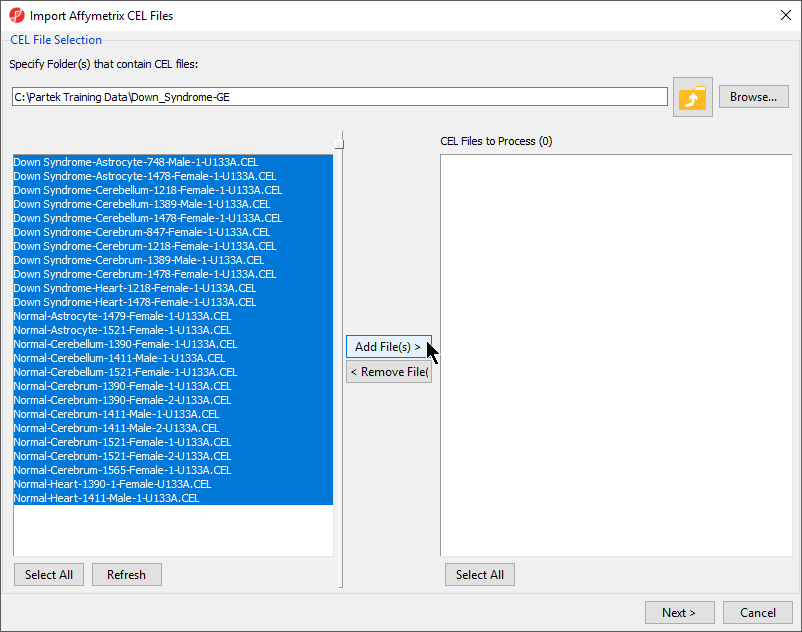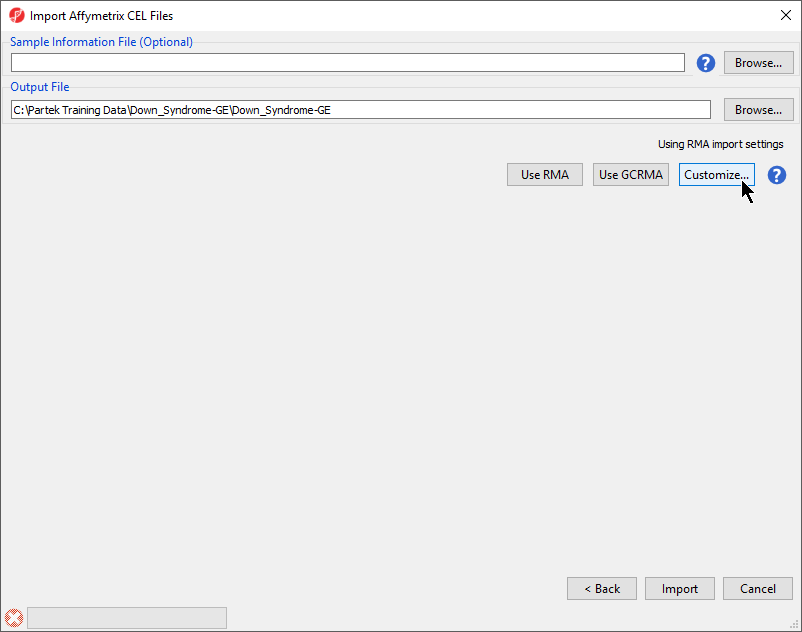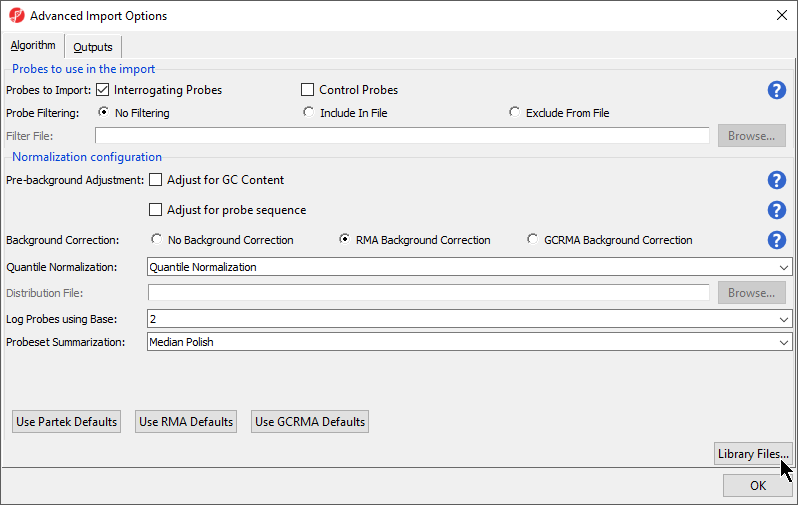Page History
...
| Numbered figure captions | ||||
|---|---|---|---|---|
| ||||
- Select the Add File(s) > button to move all the .CEL files to the right panel. Twenty-five CEL files will be processed
- Select the Next > button to open the Import Affymetrix CEL Files dialog (Figure 3)
| Numbered figure captions | ||||
|---|---|---|---|---|
| ||||
Select Customize… to open the Advanced Import Options dialog (Figure 4)
| Numbered figure captions | ||||
|---|---|---|---|---|
| ||||
- Select Library Files… to open the Specify File Locations dialog (Figure 5). This dialog is used to specify the location of the library folder and the annotation files
...
Overview
Content Tools