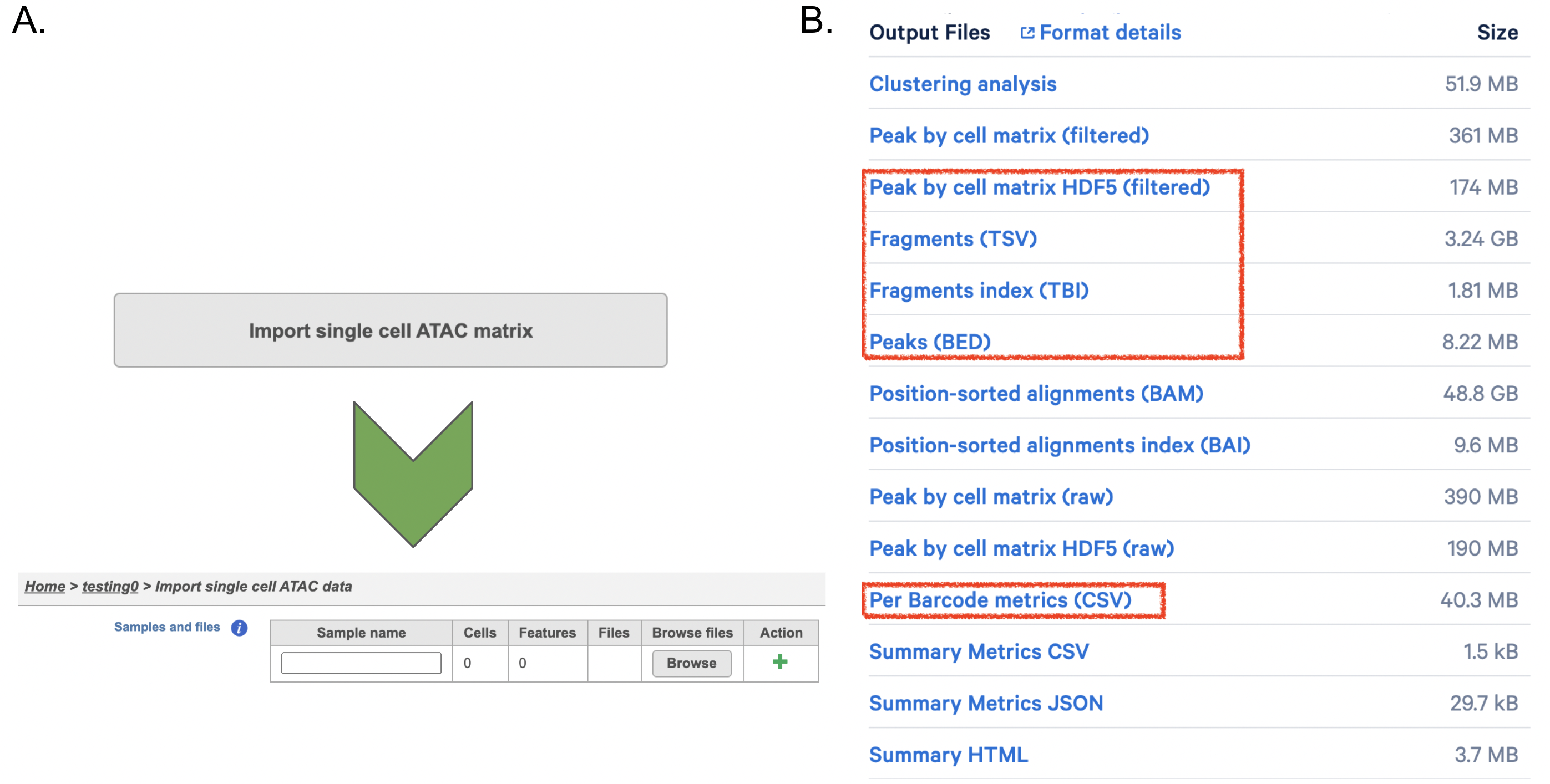Page History
...
Cell Ranger - ATAC task in Partek® Flow® includes two different wrappers. To deal with the single cell ATAC-Seq dataset, the 'cellranger-atac count' pipeline from Cell Ranger ATAC v2.0[2] has been wrapped in Flow®. It takes FASTQ files from 'cellranger-atac mkfastq' and performs ATAC analysis including reads filtering and alignment, barcode counting, identification of transposase cut sites, peak and cell calling, and count matrix generation. Its outputs then become the starting point for downstream analysis for scATAC-Seq data. To process Chromium Single Cell Multiome ATAC + Gene Expression sequencing data, ‘cellranger-arc count’ v2.0[3] has been wrapped to generate a variety of analyses pertaining to gene expression, chromatin accessibility and their linkage.
Importing Cell Ranger - ATAC data in a Partek Flow project
When importing raw reads for processing using the Cell Ranger - ATAC task for scATAC-Seq data, the user is not required to specify the data type. If you are importing 10x multiome ATAC + Gene Expression data, first select the ATAC files choose data type ATAC-Seq and complete the import. Once the import task has successfully run, add the gene expression reads to each of the samples. Remember to specify mRNA in the data type during import.
Running Cell Ranger - ATAC in Flow
...
filtered_feature_bc_matrix.h5
per_barcode_metrics.csv (or the name is singlecell.csv)
peaks.bed
fragments.tsv.gz.tbi
...
| Numbered figure captions | ||||
|---|---|---|---|---|
| ||||
Import FASTQs for Cell Ranger -ATAC in Flow
...