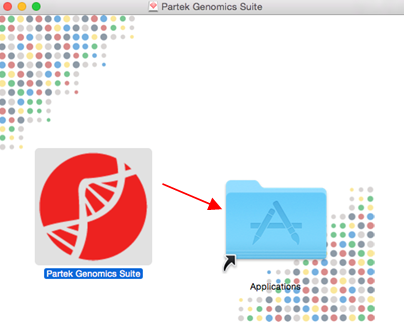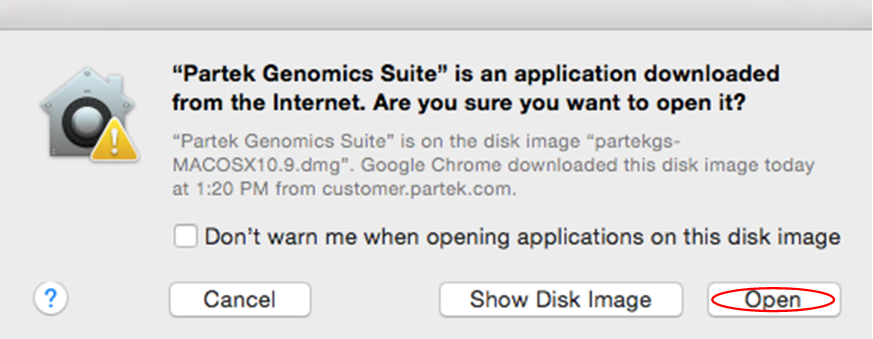Page History
This guide is specific to the installation of Partek® Partek Genomics Suite® Suite software on a Macintosh operating system.
Download Partek Genomics Suite
Download the With administrative privileges, click on the button below to download the latest version of Partek Genomics Suite.
| Download button | ||||
|---|---|---|---|---|
| ||||
click the button to download the latest PGS |
Run the Partek Genomics Suite Application
Once the installation is completed, drag the Partek Genomics Suite icon into your Applications folder (figure 1). Once in the Applications folder, start the application by right clicking on the Partek Genomics Suite icon to Open (Figure 1).
Figure 1. Run Drag Partek Genomics Suite into Applications folder.
In some cases, the security preferences may ask you to verify the software download (Figure 2).
Figure 2. Confirm Partek Genomics Suite download
1 . Save the license.dat (or license.lic) file that you received from the Partek Licensing department to your desktop.
- If you do not have a license, please contact your account representative or request a trial.
2. Select Add License.
3. Select the License file radio button.
...
5. Click on the license.dat (or license.lic) file located on your desktop and select Open.
...
Once the software has been installed and the license has been added, you may delete the license .dat file from your desktop (if you prefer, although this is not required); a copy of your license file is saved to your license file folder (/Users/Shared) after it has been added using the Partek License Manager.
Additional Assistance
If you need additional assistance, please visit our support page to submit a help ticket or find phone numbers for regional support.
...