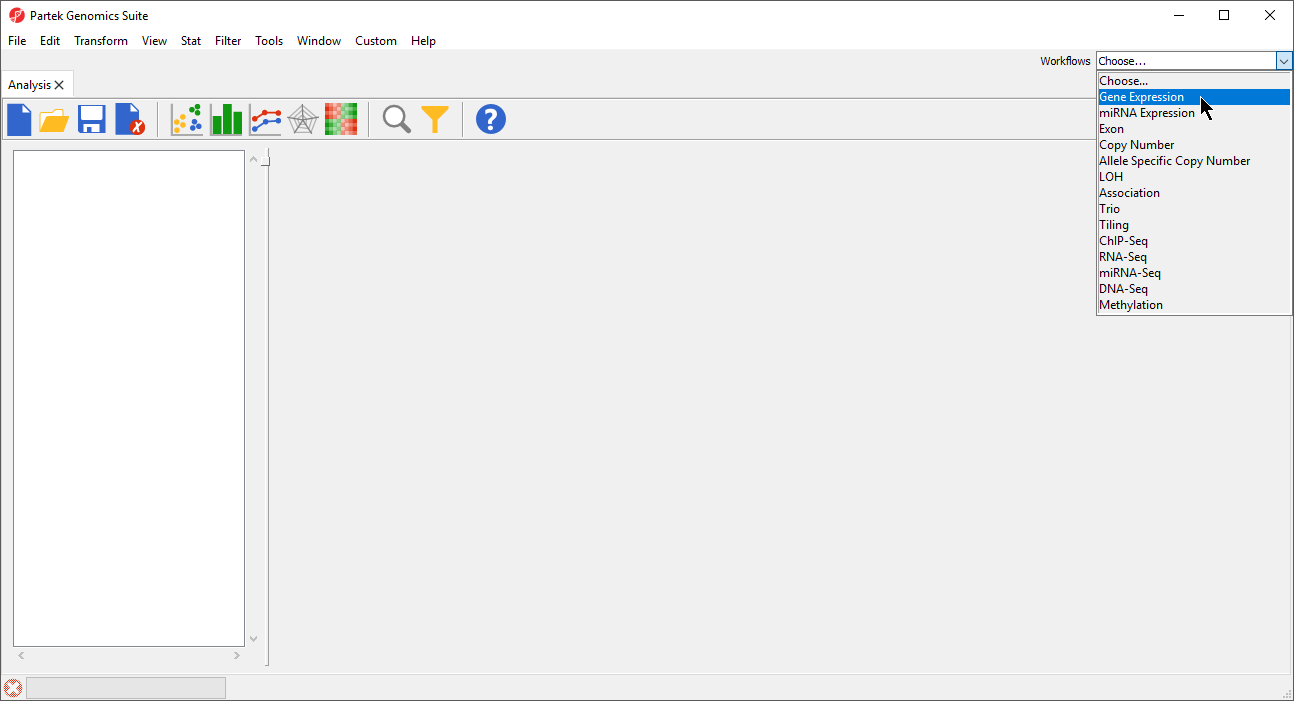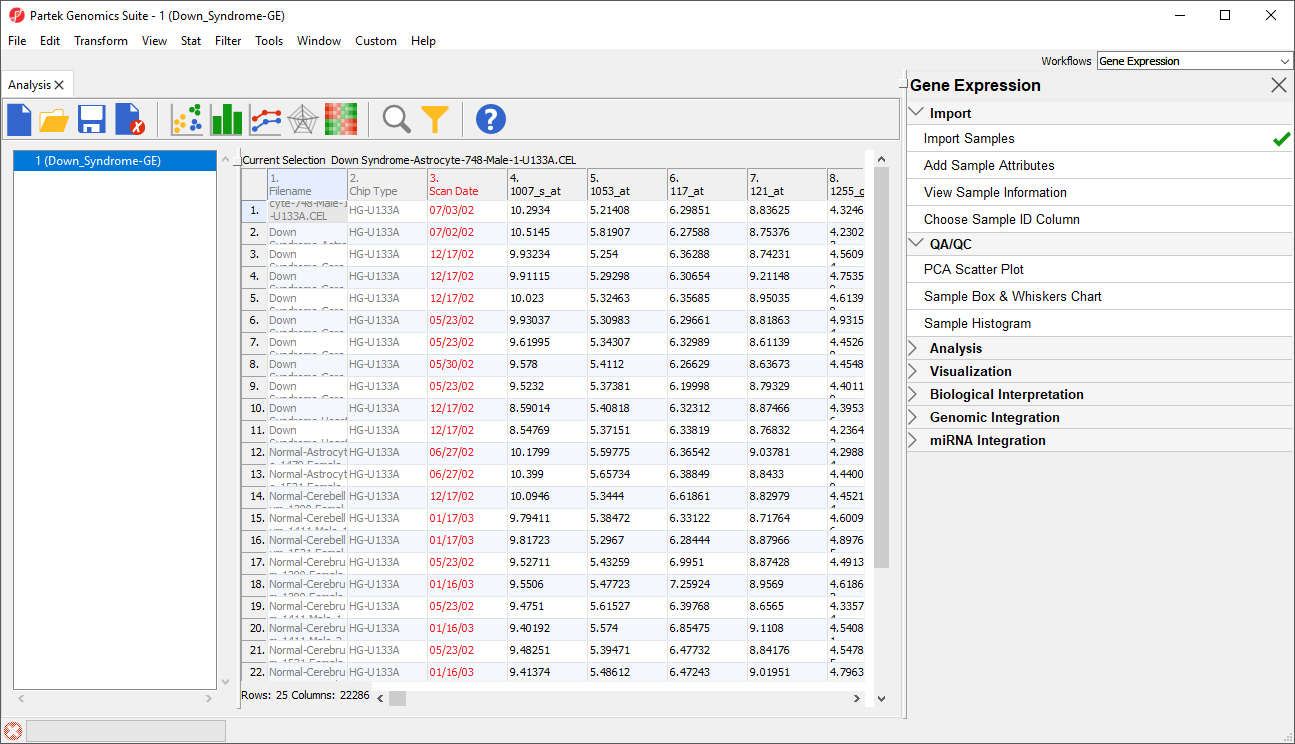Page History
...
Download the data from the Partek ® site to your local disk. The zip file contains both data and annotation files.
...
- Start Partek® Genomics Suite® and select Gene Expression from the Workflows panel on the right side of the tool bar in the main window (Figure 1)
| Numbered figure captions | ||||
|---|---|---|---|---|
| ||||
Select Import Samples under the Import section of the workflow
- Select Import from Affymetrix CEL Files and then select OK
- Select the Browse button and select the C:\Partek Training Data\Down_Syndrome-GE folder. By default, all the files with a .CEL extension are selected (Figure 2)
...
After importing the .CEL files has finished, the result file will open in Partek Genomics Suite as a spreadsheet named 1 (Down_Syndrome-GE). The spreadsheet should contain 25 rows representing the micoarray chips (samples) and over 22,000 columns representing the probe sets (genes) (Figure 7).
| Numbered figure captions | ||||
|---|---|---|---|---|
| ||||
...
It is recommended that you are familiar with Chapter 6 The Pattern Visualization System of the User’s Manual before going through the next section of the tutorial.
| Page Turner | ||
|---|---|---|
|
| Additional assistance |
|---|
| Rate Macro | ||
|---|---|---|
|
...
Overview
Content Tools