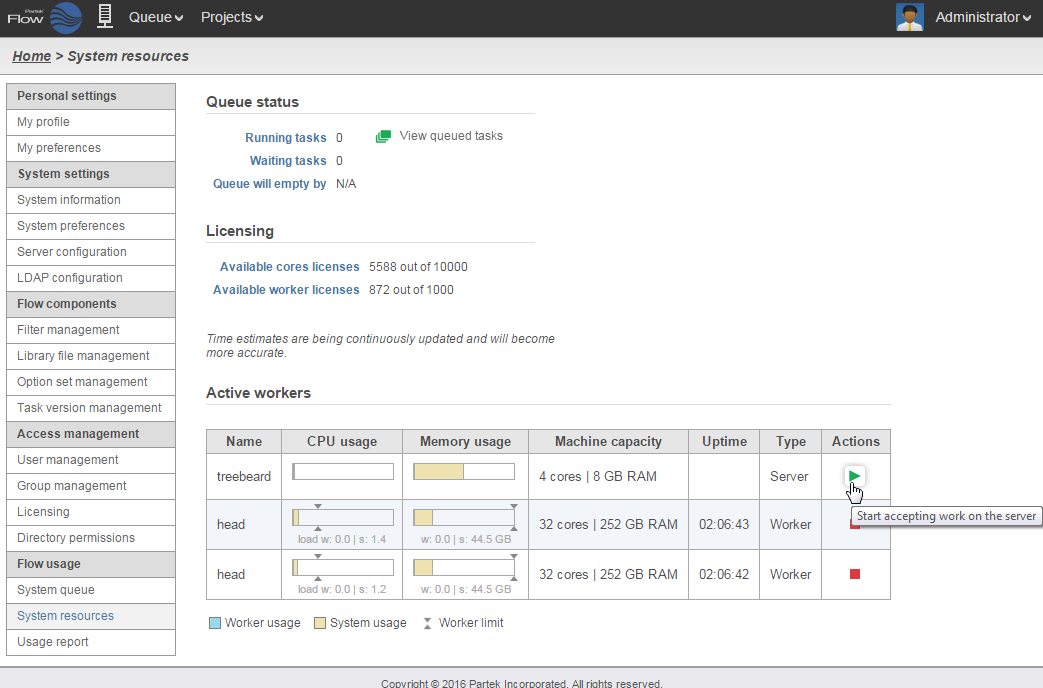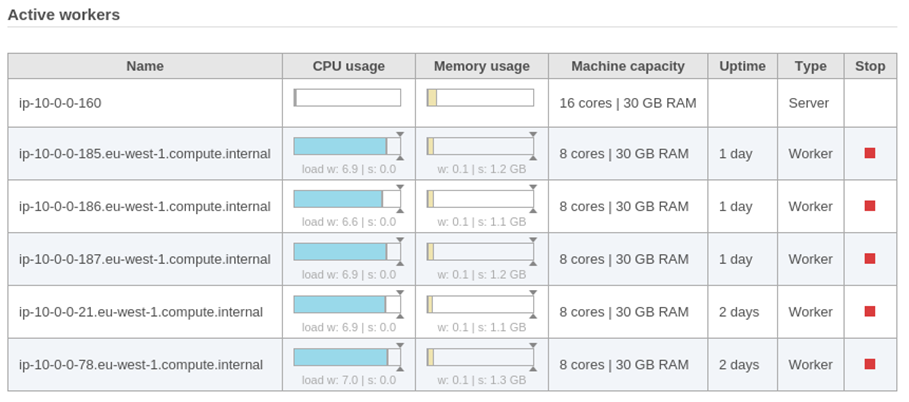Page History
...
Name: worker’s identifier (IP address or name)
CPU usage: the computational load of the worker process
Memory usage: the memory usage of the worker process
Machine capacity: indicates the number of cores and amount of RAM available to the worker
Uptime: the duration that the worker has been running
Type: the type of worker (described below)
Actions: selecting the stops a worker while selecting starts a worker (Figure 2)
| Numbered figure captions | ||||
|---|---|---|---|---|
| ||||
Partek Flow supports two types of workers: Partek Flow is installed on the server while those labeled worker run on a remote machine. When the server is configured to accept work, its type is changed to internal to differentiate it from other workers. Multiple workers can be deployed to handle computationally-intensive tasks or to help alleviate a long queue of tasks. Figure 3 shows an example with five active workers.
| Numbered figure captions | ||||
|---|---|---|---|---|
| ||||
| Additional assistance |
|---|
|
| Rate Macro | ||
|---|---|---|
|
Overview
Content Tools