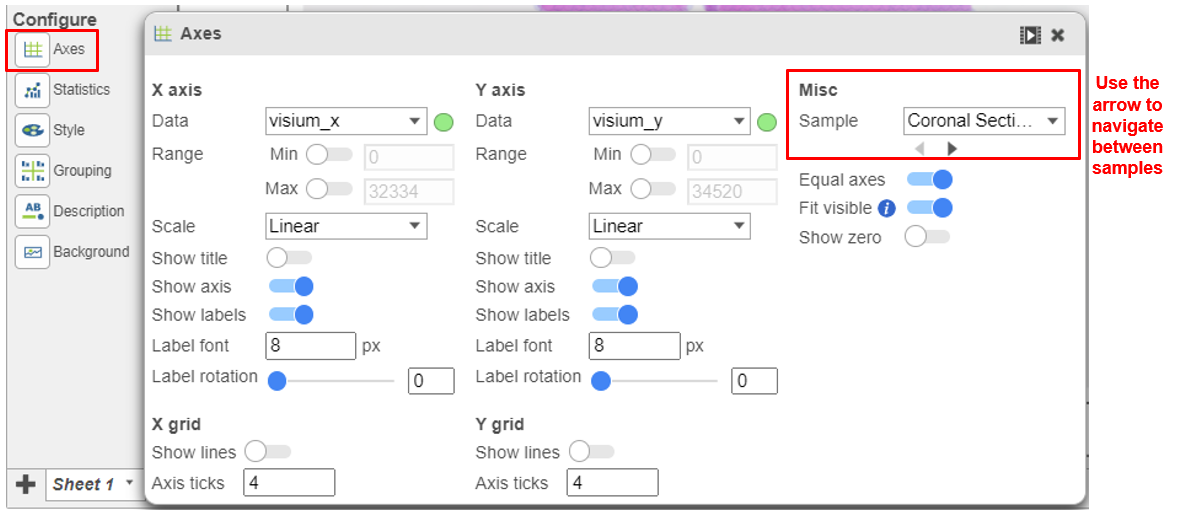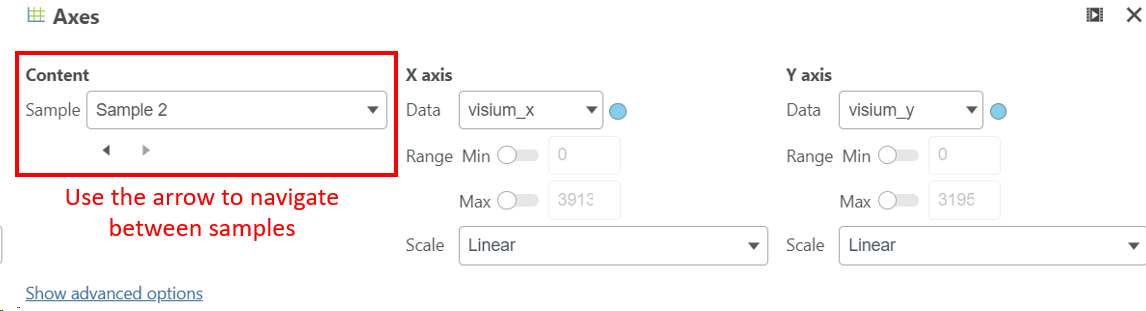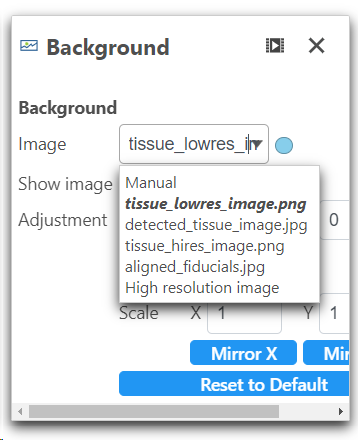Page History
...
- Click a Single cell counts data node
- Click the Pre-analysis tools section Annotation/Metadata section in the toolbox
- Click Annotate Visium image
...
To view different samples in the Data viewer, navigate to Axes under Configure Click on the button under Misc. Content in the left panel (Figure 5).
| Numbered figure captions | ||||
|---|---|---|---|---|
| ||||
From the Configure>Background>Image drop-down list in the Data viewer, different formats of the image can be selected (Figure 6).
| Numbered figure captions | ||||
|---|---|---|---|---|
| ||||
Click on on Show image to turn on or off the background image.
...
Overview
Content Tools