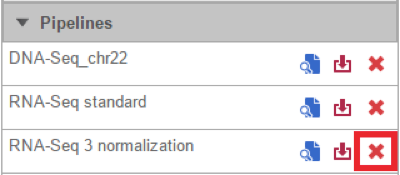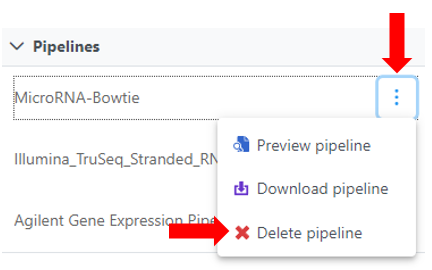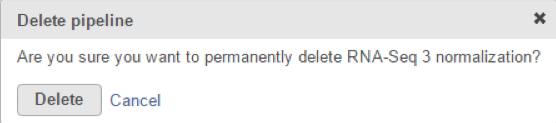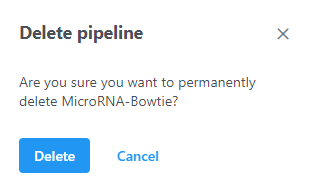Page History
Only the Partek® Flow® user Partek Flow user that created or imported a pipeline and administrative users have the ability to delete a pipeline. The delete option is not available to non-administrative users that that did not create or import a particular pipeline. To delete a pipeline:
- Click on a circular data node under the Analyses tab and expand the Pipelines section from the menu on the right. The context-sensitive menu will only display pipelines that can be applied to the data type of the selected data node
Click the Delete pipeline ( ) icon next to the name of the for the pipeline you want to delete (Figure 1)
Numbered figure captions SubtitleText Delete a pipeline. The red cross icon will not be available to non administrative users that did not create or import a particular pipeline AnchorName Pipeline deletion You will be asked if you are sure you want to delete the pipeline (Figure 2). Click Delete.
Numbered figure captions SubtitleText Confirm pipeline deletion AnchorName Confirm pipeline deletion
| Additional assistance |
|---|
| Page Turner | ||
|---|---|---|
|
...
Overview
Content Tools