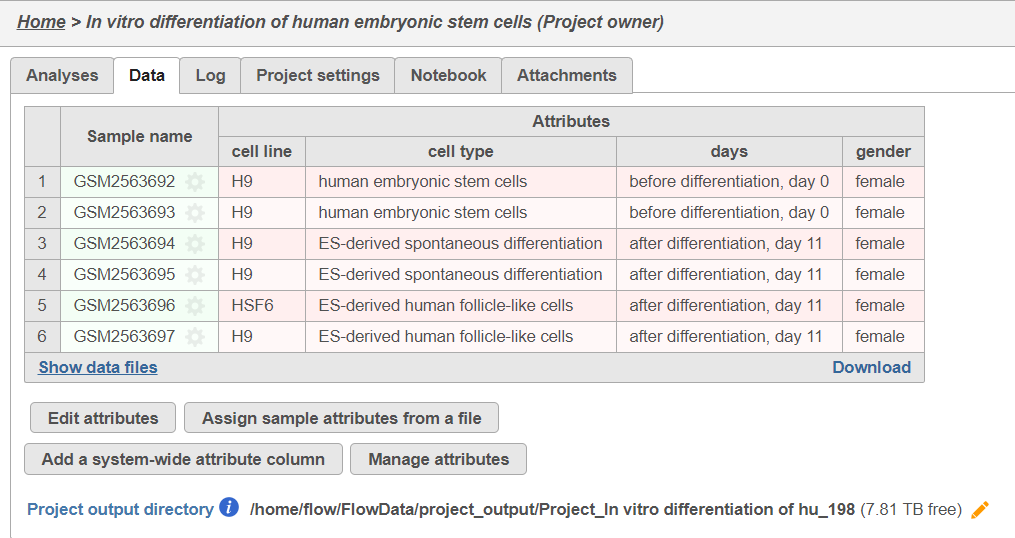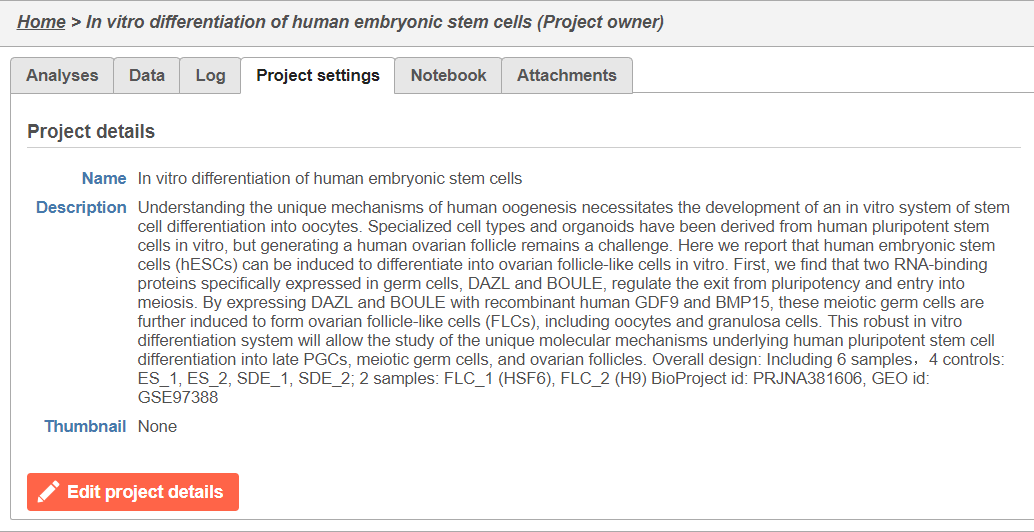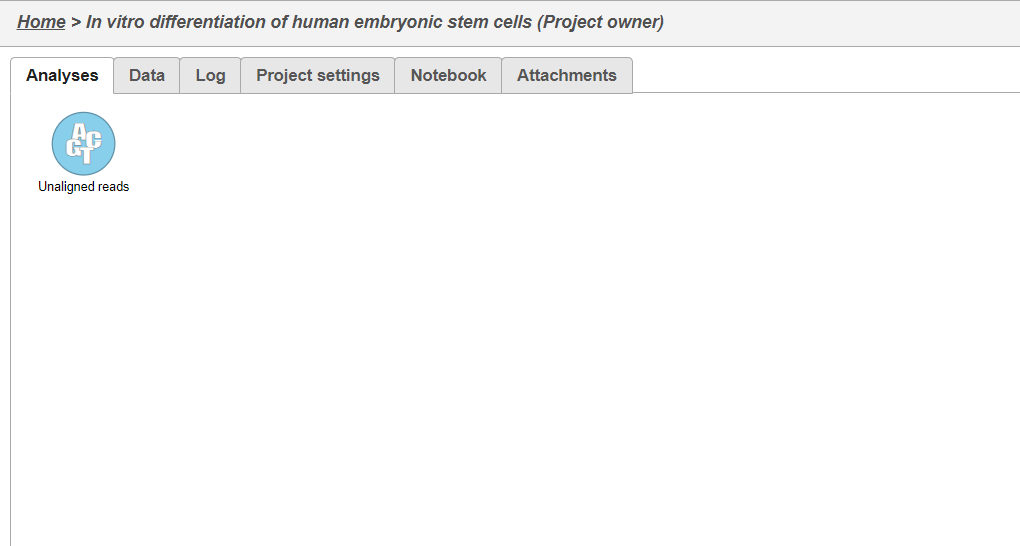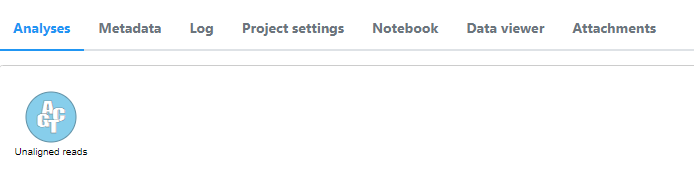Page History
...
- Click Import project at the bottom
Imported projects from GEO / ENA
The data tab will be populated with sample information. Sample names will be GSM IDs for each sample. Attributes and attribute levels are drawn from the GEO sample characteristics information (Figure 3).
| Numbered figure captions | ||||
|---|---|---|---|---|
| ||||
Project details are added to the Project settings tab (Figure 4). The project name is the first 54 characters taken from the BioProject ID title. The project description is the BioProject description with the GEO ID and BioProject IDs appended.
| Numbered figure captions | ||||
|---|---|---|---|---|
| ||||
The Analyses tab will include an Unaligned reads data node once the data download has started (Figure 53). It may take a while for the download to complete depending on the size of the data. FASTQ files are downloaded from the ENA BioProject page.
...
| Numbered figure captions | ||||
|---|---|---|---|---|
| ||||
Common Issues
Error Message - The project did not yield any data. Double-check the project ID, or try importing the data manually
...
Overview
Content Tools