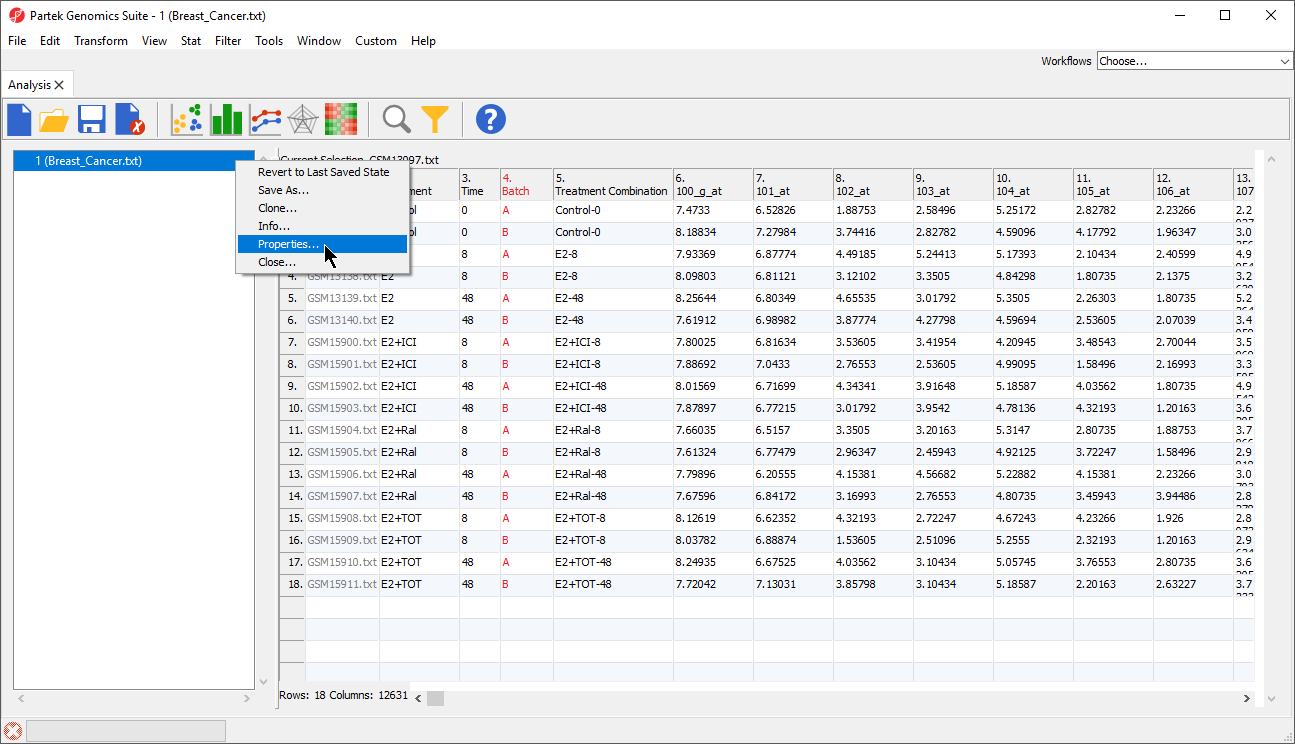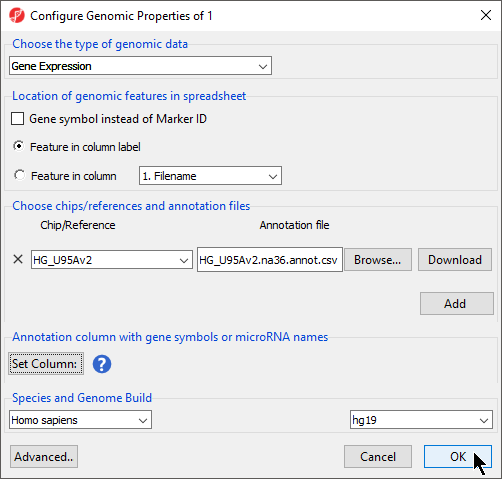| Table of Contents |
|---|
| maxLevel | 2 |
|---|
| minLevel | 2 |
|---|
| exclude | Additional Assistance |
|---|
|
While many types of data sets are automatically linked with appropriate annotation files upon import, we will illustrate how to manually link an annotation file with a spreadsheet.
- Right-click Breast_Cancer.txt in the spreadsheet tree
- Select Properties (Figure 1)
| Numbered figure captions |
|---|
| SubtitleText | Selecting file properties for a spreadsheet |
|---|
| AnchorName | Adding Annotation |
|---|
|
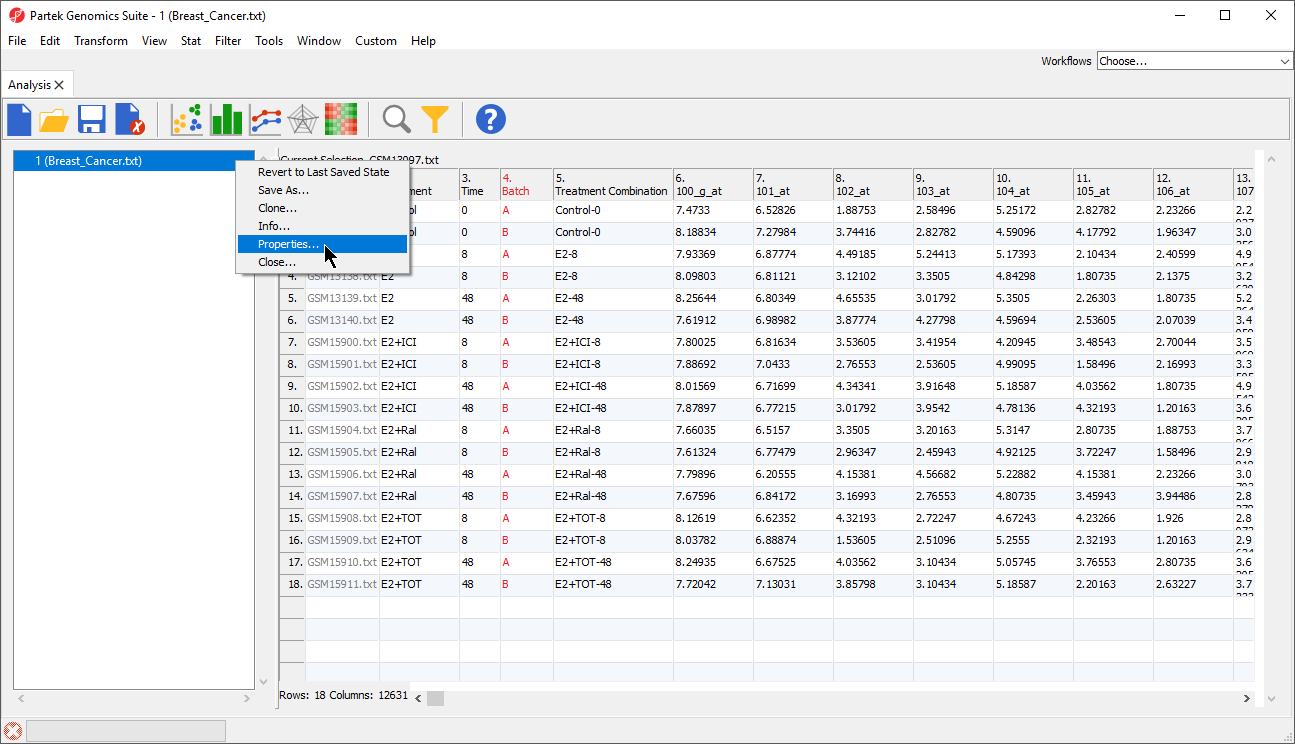
|
Configure the Configure Genomic Properties as shown (Figure 2) with the following steps:
- Select Gene Expression from the Choose the type of genomic data drop-down menu
- Select Feature in column label
- Select Browse...
- Select HG_U95Av2.na36.annot.csv from the microarray libraries folder
- Select Set Column
- Select Gene Symbol from the Choose column containing gene symbol/microRNA name dialog
- Select Homo sapiens and hg19 from the Species and Genome Build drop-down menus
| Numbered figure captions |
|---|
| SubtitleText | Configure the genomic properties dialog as shown |
|---|
| AnchorName | Configuring Genomic Properties |
|---|
|
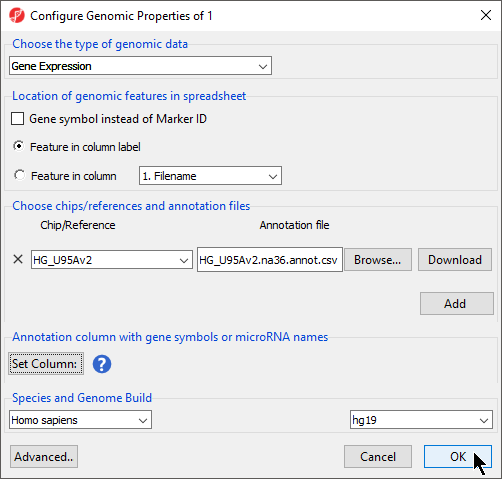 |
There is now an * after the spreadsheet name in the spreadsheet tree. This indicates an unsaved change has been made to the spreadsheet.
- Select (
 ) to save the changes
) to save the changes