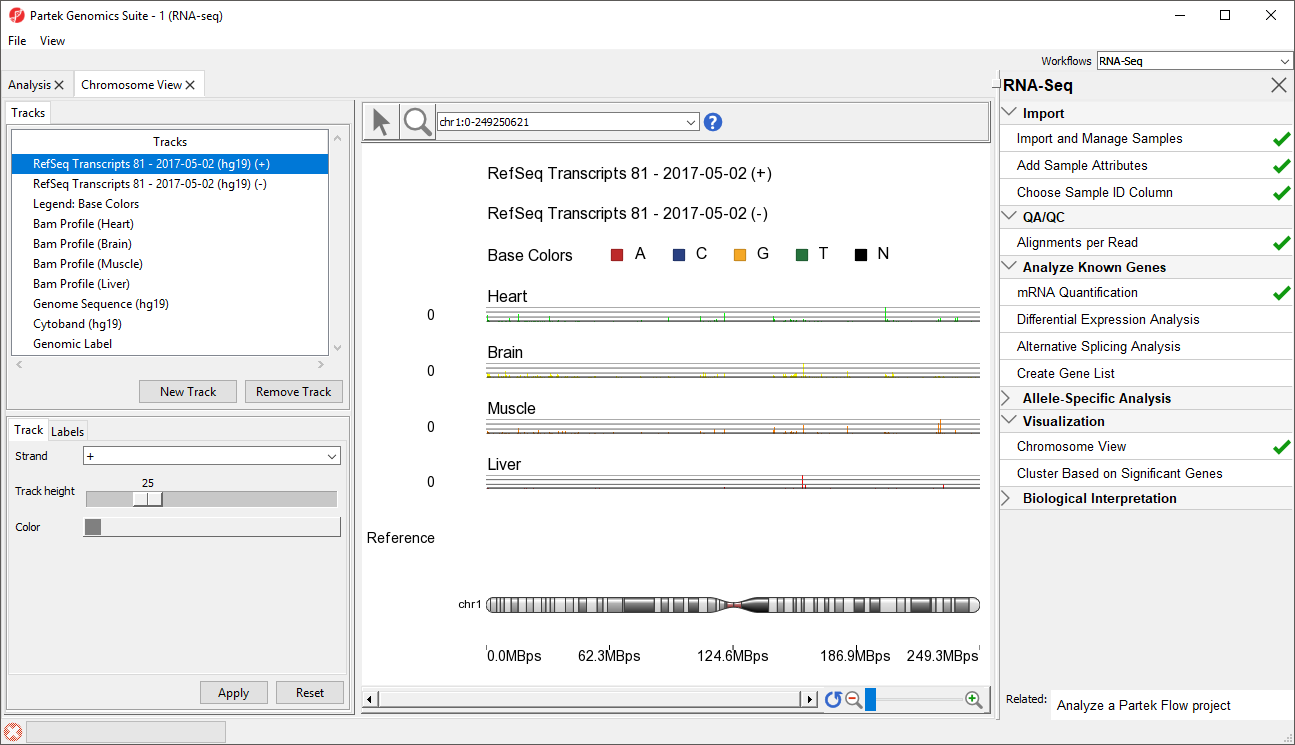Page History
...
Partek Genomics Suite will download the relevant file and save it to your default library location. The Genome Viewer Chromosome View tab will open with chromosome 1 displayed (Figure 1)
...
| Numbered figure captions | ||||
|---|---|---|---|---|
| ||||
|
In the Genome Viewer In Chromosome View you can choose other chromosomes from the position field drop-down menu (Figure 2) to change which chromosome is displayed. You may also type a search term (e.g. gene symbol or transcript ID) directly into the position field.
...
The New Track button allows new tracks to be added to the viewer, while the Remove Track button removes the selected track from the viewer. Tracks can be reordered by selecting a track in the Tracks panel and dragging it up or down to move it in the list. In the Genome Viewer Chromosome View, select () for selection mode and () for navigation mode. In navigation mode, left-click and draw a box on any track to zoom in. All tracks are synced and will zoom together. Zooming can also be controlled using the interface in the lower right-hand corner of the tab (). View can be reset to the whole chromosome level using reset zoom (). Searching for a gene or transcript will also zoom directly to its location.
...