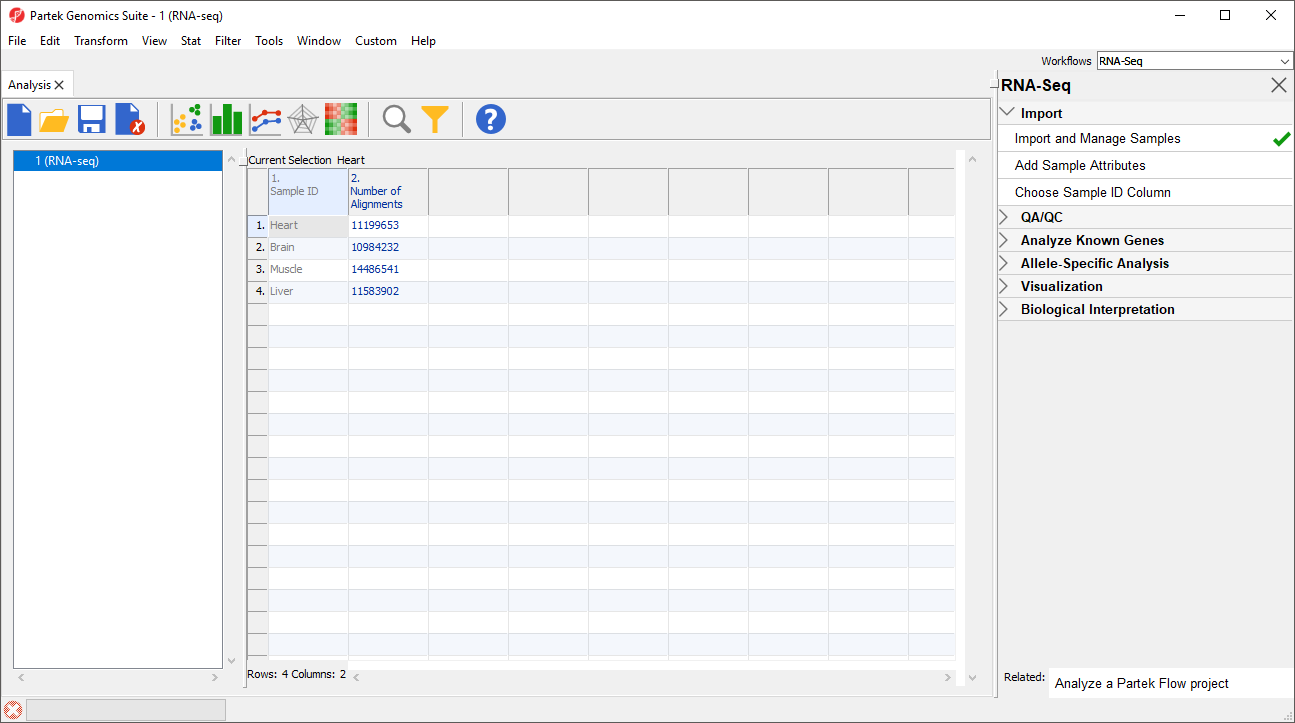Page History
...
We will be using the RNA-seqSeq workflow to analyze RNA-seq Seq data throughout this tutorial. The commands included in the RNA-seq Seq workflow are also available form the command toolbar, but may be labeled differently.
- Select the RNA-seq Seq workflow by selecting it from the Workflow drop-down menu in the upper right-hand corner of the Partek Genomics Suite window (Figure 1)
...
- To import the .BAM files, select Import and Manage Samples from the Import section of the RNA-seq Seq workflow. The Sequence Import dialog box will open (Figure 2)
...
- Select Manage samples to open the Assign files to samples dialog
Sample ID is by default set to the file name by default, which may be too long or uninformative, so so the Assign files to samples dialog can be used to give informative names to samples.
...
- Select OK to close the Assign files to samplessamples dialog
- Select Close to exit the Bam Sample Manager dialog and view the imported data (Figure 6)
| Numbered figure captions | ||||
|---|---|---|---|---|
| ||||
Additional files can be added to this spreadsheet using the Bam Sample Manager dialog. The Bam Sample Manager dialog can also be used to add imported samples to a separate spreadsheet by selecting a new option in the dialog dialog, Add new experiment.
| Page Turner | ||
|---|---|---|
|
...
Overview
Content Tools