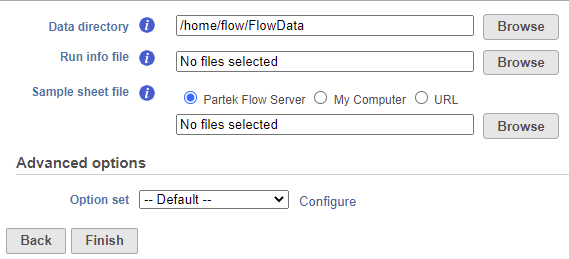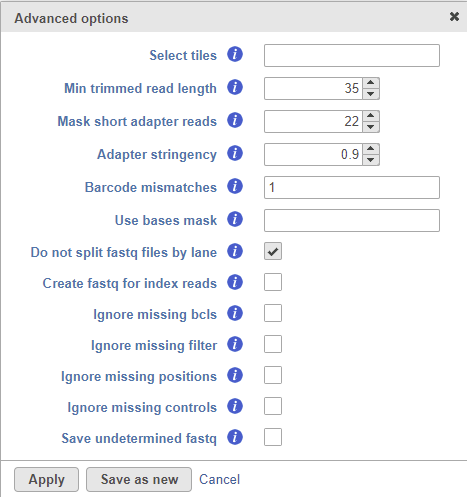Page History
Primary sequencing output of an Illumina sequencer are per-cycle base call (bcl) files, which first need to be converted to fastq format, so that the data can be pushed to downstream applications. Partek ® Flow® software comes with a conversion tool that can be used to import data in the bcl file format . In addition to the file conversion, this tool also demultiplexes the bcl files in the same step and outputs demultiplexed fastq files as the result.
We recommend you start by transferring the entire Illumina run folder to the Partek Flow server. To start a new project with bcl files, first select Import data option on the Data tab and then push the Import bcl files button. bcl under the Other import tab (Figure 1)
| Numbered figure captions | ||||
|---|---|---|---|---|
| ||||
The resulting window shows the configuration dialog (Figure 12).
| Numbered figure captions | ||||
|---|---|---|---|---|
| ||||
The bcl files hold the base calls and are in the Data directory within the whole Illumina run folder. Note that the Data directory file path needs to point to the directory, not to an individual bcl file.
...
Selecting the Configure option under the Advanced options section enables a granular control of the import (Figure 23).
| Numbered figure captions | ||||
|---|---|---|---|---|
| ||||
...