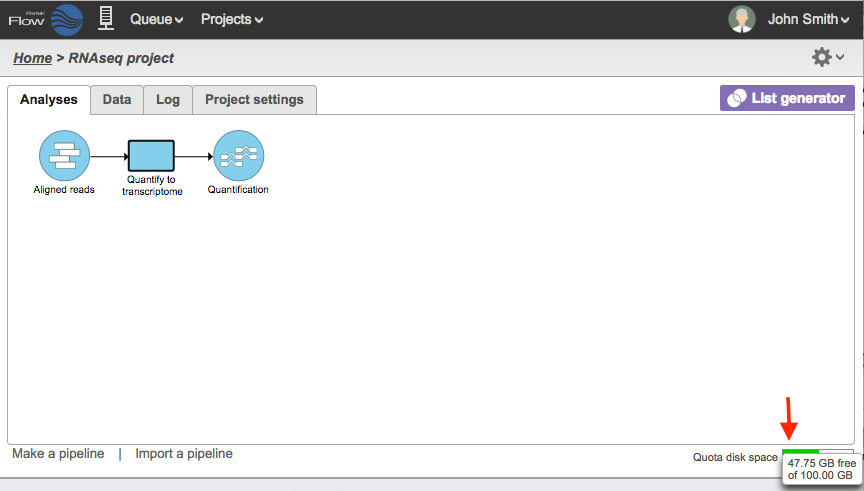Page History
...
Administrators can specify disk-space quotas for users and actions to be performed at 80% and 100% of these quotas.
A Disk quota column appears on the User management page
Default disk quota, Actions at 80% of disk quota, and Actions at 100% of disk quota columns appear on the Settings > System preferences page
Possible actions are Email user, Email administrators, and Prevent importing sample files and running tasks
A Disk usage row appears on the profile of each user
- If a quota is set for a user, the Project disk space icon on the lower right of the Analyses tab will be replaced by a Quota disk space for the current user (Figure 3)
- If a quota is set for a user, the Project disk space icon on the lower right of the Analyses tab will indicate the corresponding usage
| Numbered figure captions | ||||
|---|---|---|---|---|
| ||||
...
Overview
Content Tools