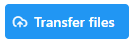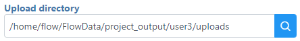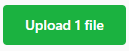Page History
...
Using the file browser to transfer files to the server:
- Click Transfer files to access the file browser
- Drag and drop or click My Device to add files from your machine
- Click Browse to modify the Upload directory or create a new folder. The Upload directory should be specified, known, and distinguishable for project file management. You will return to this directory and access the files to import them into a project
- To continue to add more files use + Add more in the top right corner. To cancel the process select Cancel in the top left corner
- Click Upload to complete the file upload
- Do not exit the browser tab or let the computer go to sleep or shut down until the transfer has completed
File size displayed in the table is binary format, not decimal format. E.g. GB displayed in the table is gigibyte not gigabyte. 1 gigibyte is 1,073,741,824 bytes. 1 gigabyte is 1,000,000,000 bytes. 1 gigibyte is 1.074 gigabytes.
...
Overview
Content Tools