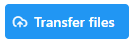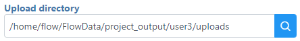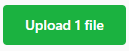Page History
...
- Click Transfer files
- Drag and drop or click My Device to add files from your machine
- Click Browse to modify the Upload directory or create a new folder. The Upload directory should be specified, known, and distinguishable for project file management. You will return to this directory and access the files to import them into a project
- To continue to add more files use + Add more in the top right corner. To cancel the process select Cancel in the top left corner
- Click Upload to complete the file upload
...
Overview
Content Tools