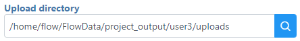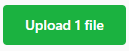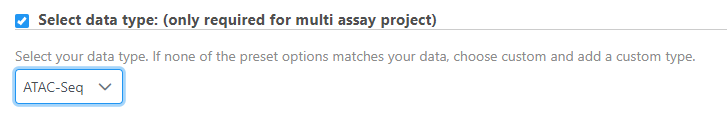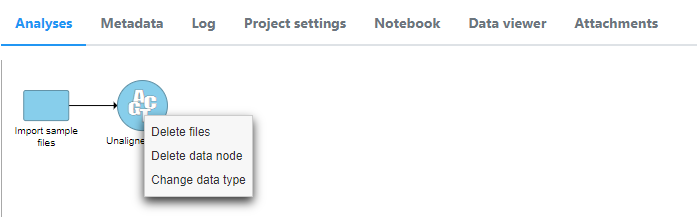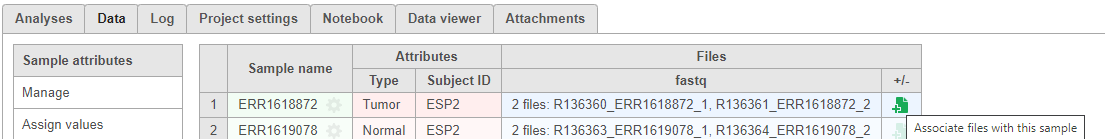Page History
...
- Drag and drop or click My Device to add files from your machine
- Click Browse to modify the Upload directory. The Upload directory should be specified, known, and distinguishable for project file management. You will return to this directory and access the files to import them into a project
- To continue to add more files use + Add more in the top right corner. To cancel this process select Cancel in the top left corner
- Click Upload to complete the file upload
Associate fastq files for multi-omic data
There are projects with more than one file type, for example, single cell multi-omic assays that generate protein and RNA together. In these cases, files need to be associated with each other if starting in fastq format. If we start with processed data, there is no need to associate these files.
- Define the type of data the file represents when importing files into the project.
If this step is skipped, the data type can be changed after import by right clicking the data node.
- After importing both types of data, associate fastqs with the already imported data. (e.g. associate RNA fastqs with ATAC fastqs already imported into Partek Flow.
| Additional assistance |
|---|
| Rate Macro | ||
|---|---|---|
|
...
Overview
Content Tools