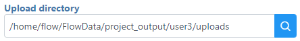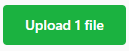Page History
...
- Adapter sequences
- "_bbbbbb" followed by "_" or at the end of the file name, where each "b" is "A", "C", "G", or "T"
- Lane numbers
- "_L###" followed by "_" or at the end of the file name, where each "#" is a digit 0 to 9
Dates
in the form "####-##-##" preceded or followed by a period or underscore
Set number
of the form "_###" from the end
Navigating the file browser to transfer files to the server
The file browser is used to transfer files to the server so that these files can be added to a project for analysis.
If you are importing a Bioproject from GEO/ENA or using URLs for data import, there is no need to transfer the files to the server.
File size displayed in the table is binary format, not decimal format. E.g. GB displayed in the table is gigibyte not gigabyte. 1 gigibyte is 1,073,741,824 bytes. 1 gigabyte is 1,000,000,000 bytes. 1 gigibyte is 1.074 gigabytes.
To access the file browser and upload data to the server, use any of these options:
- access Transfer files on the Partek® Flow® homepage
- within a project, after selecting the file type to transfer, using the transfer files link available within all file import options
- from the settings, go to Access management > Transfer files
To use the file browser:
- Drag and drop or click My Device to add files from your machine
- Click Browse to modify the Upload directory. The Upload directory should be specified, known, and distinguishable for project file management. You will return to this directory and access the files to import them into a project
- To continue to add more files use + Add more in the top right corner. To cancel this process select Cancel in the top left corner
- Click Upload to complete the file upload
| Additional assistance |
|---|
| Rate Macro | ||
|---|---|---|
|
...
Overview
Content Tools