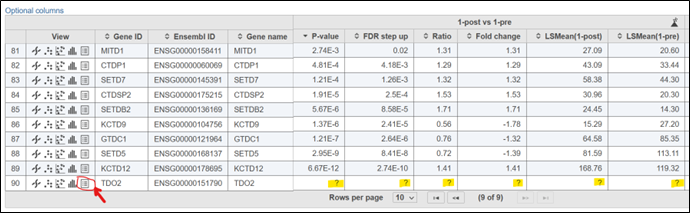Page History
...
If the task report is produced, but the results are missing for some features (Figure 1), it may be because something went wrong inside the estimation procedure. It may be possible to understand what happened using the information available in the project report. That type of information is present for many Flow tasks, including differential expression and Cox regression.
ANOVA dialog
To setup ANOVA model or the alternative Welch's ANOVA (which is used on normally distributed data that violates the assumption of homogeneity of variance), select factors from sample attribute. The factors can be categorical or numeric attribute. Click on a check button to select and click Add factors button to add it to the model (Figure 1).
| Numbered figure captions | ||||
|---|---|---|---|---|
| ||||
...
Overview
Content Tools