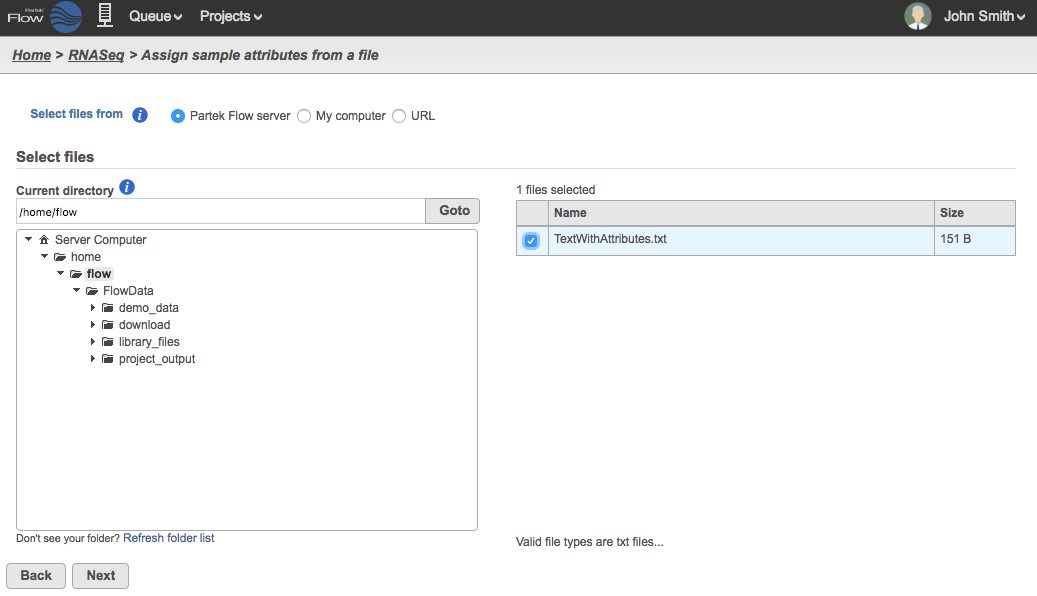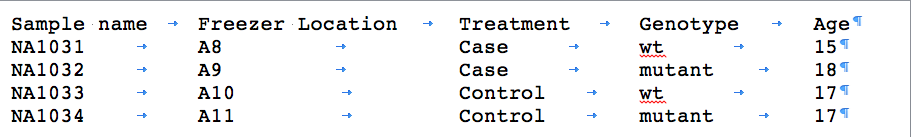Page History
...
Navigate to the file using the browser as shown in Figure 2. The text file may be located in either the Partek Flow server, My computer, or from a URL (please see section below on file paths when including data import)URL.
Check the box next to the text file that you want to use and click Next.
| Numbered figure captions | ||||
|---|---|---|---|---|
| ||||
...
Text files that contain only sample IDs and attributes such as the one shown in Figure 3 can be imported to create a sample table with no associated files. (If you wish to couple the table creation with data import, you must include the filenames as described in the section below on how to Include Data Import).
| Numbered figure captions | ||||
|---|---|---|---|---|
| ||||
...
Overview
Content Tools