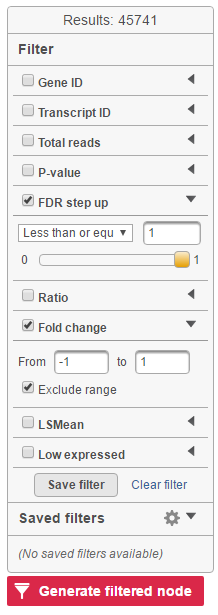Page History
...
Select the check box of the field and specify the cutoff by typing directly or using the slider. Press Enter to apply. After the filter has been applied, the total number of included features will be updated on the top of the panel (Result).
Note that for the LSMean, there are two columns corresponding to the two factors in the contrast. The cutoffs can be specified for the left and right columns separately. For example, in Figure 6, the LSMean (left) corresponds to the Brain A while the LSMean(right) is for the UHRB.
After the filter has been applied, the total number of included features will be updated on the top of the panel (Result).
| Numbered figure captions | ||||
|---|---|---|---|---|
| ||||
...
Overview
Content Tools