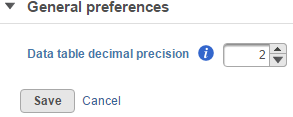Page History
...
- If a user requests a password reset, this specifies amount of time the user has to reset their password
Use proxy server
- Allows administrator to configure proxy settings for the Partek Flow server
- Note that port number changes require a corresponding update to tomcat/conf/server.xml and a Partek Flow server restart
Allow users to override the default session timeout
- If checked, this gives each user the ability to override the default session timeout with their own settings as specified in "My preferences"
Default session timeout
- The amount of time, in minutes, before users are automatically logged out
- This protects users in the event that they walk away from their computer
Require HTTPS for all pages
- If checked, this requires HTTPS to load Partek Flow pages. Specify HTTPS port
Email settings
These settings allow Administrators to use the embedded email server within Partek Flow. Select the checkbox to configure mail server (Figure 7).
| Numbered figure captions | ||||
|---|---|---|---|---|
| ||||
...
| Numbered figure captions | ||||
|---|---|---|---|---|
| ||||
Specifies the number of decimal places displayed
...
Overview
Content Tools