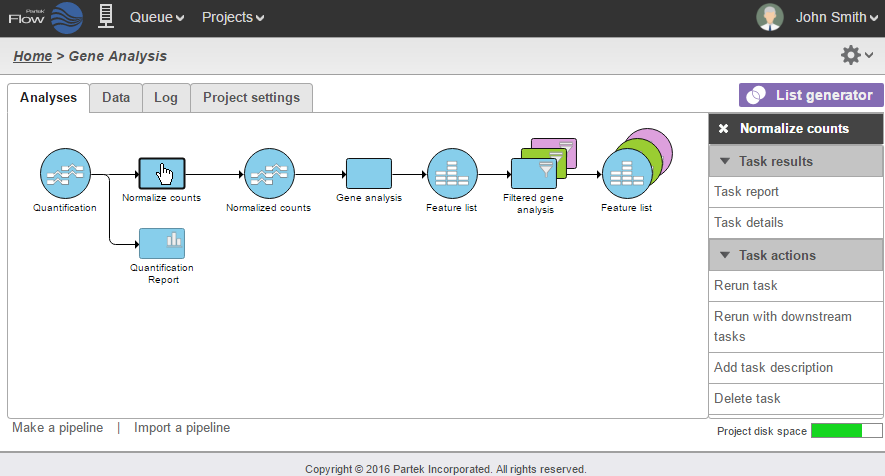Page History
The Task Menu lists all the tasks that can be performed on a specific node. It can be invoked from either a Data or Task node and appears on the right hand side of the Analyses tab. It is context-sensitive, meaning that it will only present tasks that the user can perform on the selected node. For example, selecting an Aligned reads data node will not present aligners as options.
Clicking a Data node presents a variety of tasks:
| Children Display | ||
|---|---|---|
|
Clicking a Task node gives you the option to view the Task results or perform Task actions such as rerunning the task (Figure 1).
| Numbered figure captions | ||||
|---|---|---|---|---|
| ||||
| Additional assistance |
|---|
|
Overview
Content Tools