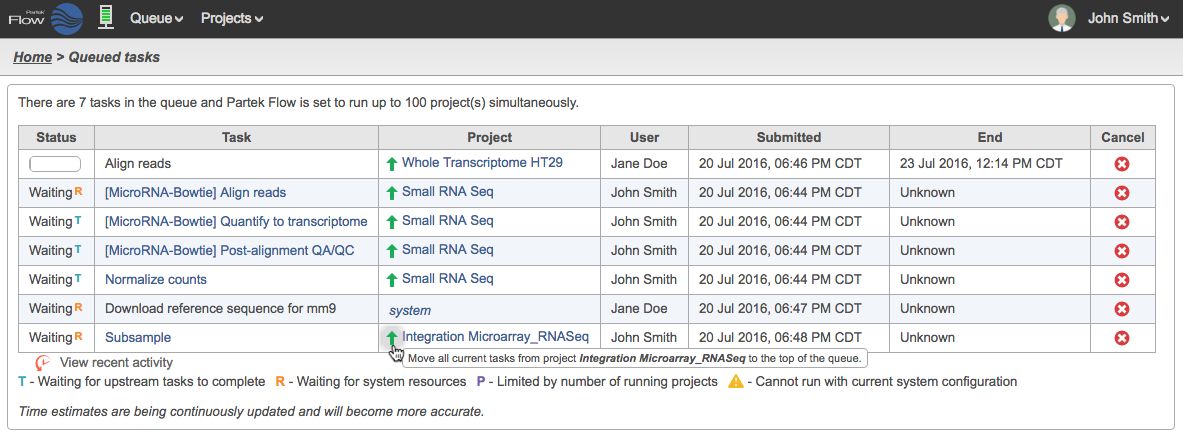Page History
...
- Administrators can move a project’s tasks to the top of the task queue. Up arrows appear next to tasks in the task queue, and clicking one moves all of the tasks for that task’s project to the top of the queue (Figure 3).
- The task queue can be accessed through the Queue at the top menu of Partek Flow or through Username>Settings>System Queue.
- Additional information is available in the System queue section of the Flow usage document.
| Numbered figure captions | ||||
|---|---|---|---|---|
| ||||
Toolkits
RNA-seq Toolkit
- This license feature allows users to run the RNA-seq workflow.
...
Overview
Content Tools