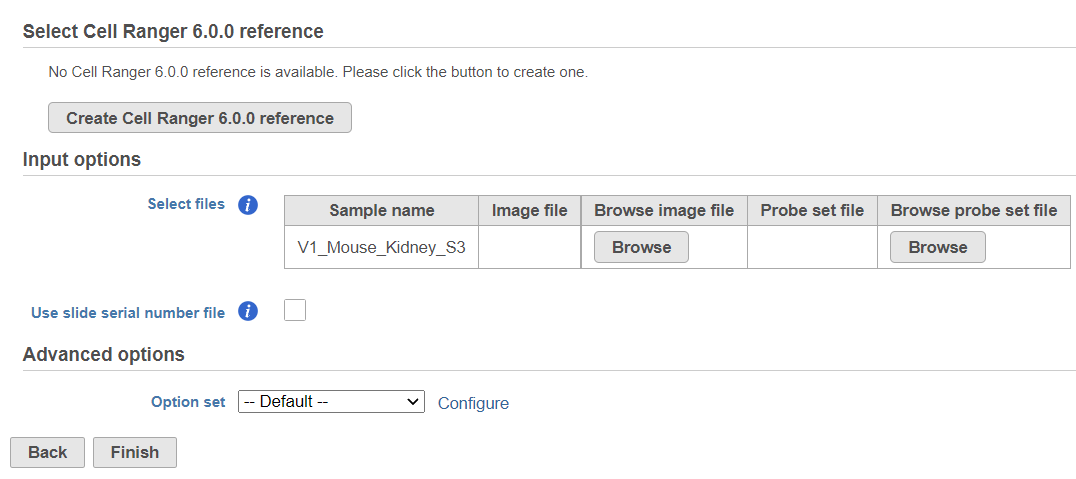Page History
...
To run Space Ranger in Partek Flow select Unaligned Reads node on the Analysis tab and then select the Space Ranger task in the toolbox (Figure 1).
| Numbered figure captions | ||||
|---|---|---|---|---|
| ||||
If this is the first time you are using Space Ranger or Cell Ranger, you will need to create a Cell Ranger reference (Figure ). Click on 2).
| Numbered figure captions | ||||
|---|---|---|---|---|
| ||||
To create a new reference, push the Create Cell Ranger 6.0.0 reference button and pick the the appropriate Cell Ranger reference name from the drop down (Figure 3). Alternatively, Cell Ranger reference can be added beforehand, to the Library file management page (on the Other library files tab).
Overview
Content Tools