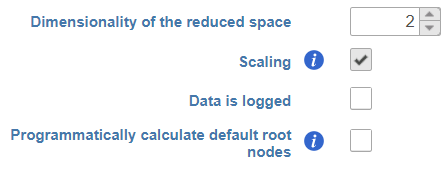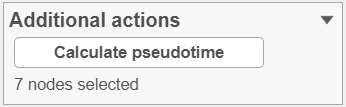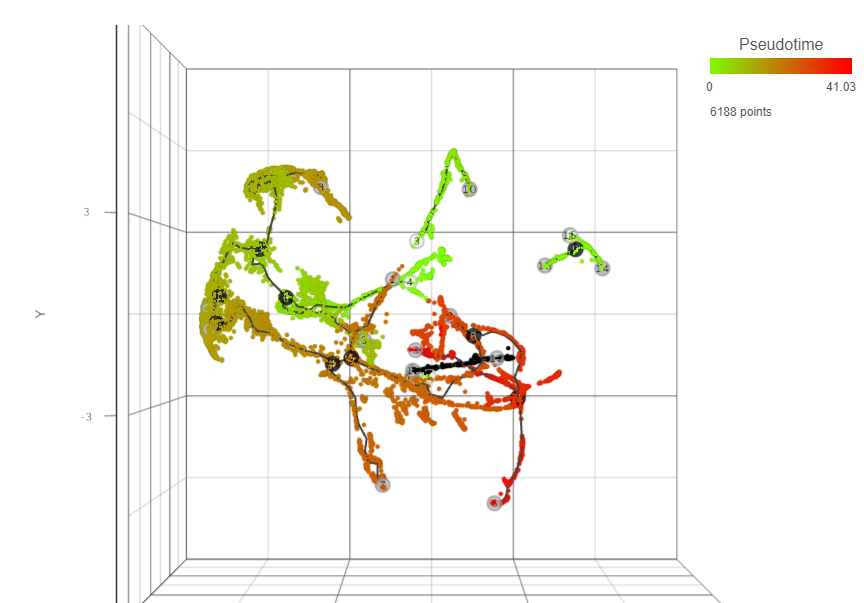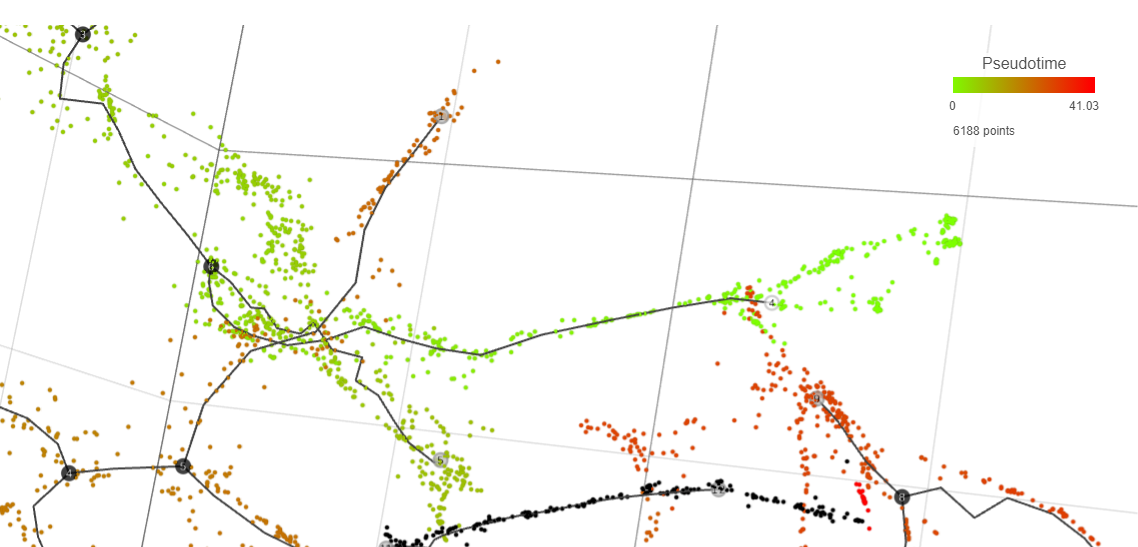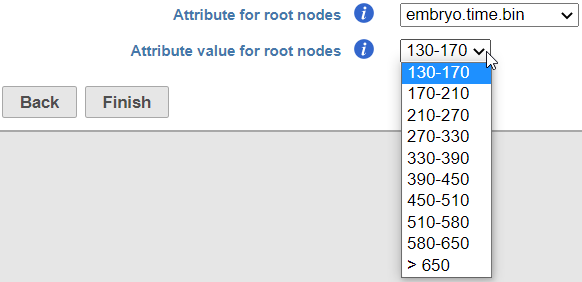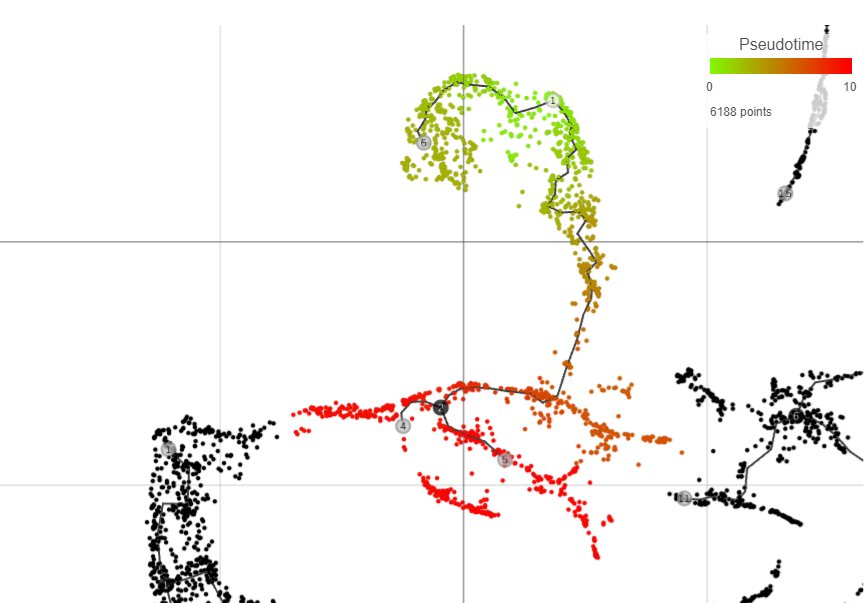Page History
...
Trajectory analysis by Monocle 3 requires data normalization and preprocessing. Regarding the normalization, we suggest to first use the Normalization and scaling section of the toolbox to normalize by counts per million (CPM), and add offset of 1, and log2 transform. After that, launch the Trajectory analysis on the Normalized counts node.
According to the Monocle 3 authors, you may want to filter in the top 5,000 genes with the highest variance (2,000 genes for datasets with fewer than 5,000 cells, and 300 genes for datasets with fewer than 1,000 cells) (1). Those number numbers should be used as a guidance for the first-pass analysis and may need to be optimized, depending on the project at hand and the biological question.
...
To run Trajectory analysis tool, select the Normalized counts data node (or equivalent) and go to the toolbox: Exploratory analysis > Trajectory analysis
These The configuration dialog presents four options (Figure 1).
...
| Numbered figure captions | ||||
|---|---|---|---|---|
| ||||
...
Result of running Trajectory analysis in Partek Flow is the Trajectory result data node. Double clicking on the node opens a Data Viewer window with the trajectory plot (Figure 12). Cell trajectory graph shows position of each cell (blue dot) with respect to the UMAP coordinates (axes). Cell trajectories (one or more, depending on the data set) are depicted as black lines. Gray circles are trajectory nodes (i.e. cell communities).
...
- Manual selection of root node. The user has to specify the root nodes (one or more).
- Automatic selection of the root node. The root nodes are node is picked by the algorithm.
Manual Selection of the Root Node
...
If you want to manually pick the root nodes, leave the option Programmatically calculate default root nodes unselected when setting up the Trajectory analysis.
To start, select the root cell nodes (gray circles) by left-clickclicking. If the trajectory result consists of more than one trajectory tree, you can specify more than one root node, e.g. one root node per trajectory tree (ctrl & click). If no root node is specified for a tree, that tree will not be included in the pseudotime calculation. Figure 3 4 shows an example where seven root nodes were identified.
...
Once you have identified all the root nodes, push the Calculate pseudotime button in the Selection panel (Figure 45).
| Numbered figure captions | ||||
|---|---|---|---|---|
| ||||
...
As a result, the cells will be annotated by pseudotime, using green to red gradient (start and end, respectively) (Figure 56). If, for a particular tree, no root node has been identified, those cells will be omitted from the pseudotime calculation and will be colored in gray black (not shownFigure 9).
| Numbered figure captions | ||||
|---|---|---|---|---|
| ||||
...
- Root node (white). Root nodes are start points of the pseudotime and were defined by the user in the previous step (e.g. node 4 in Figure 67).
- Branch node (black). Branch nodes indicate where the trajectory tree forks out; i.e. each branch represents a different cell fate or different trajectory (e.g. nodes 3-6, and 8 in Figure 67).
- Leaf (light gray). Leaves correspond to different cell fates / different trajectory outcomes (e.g. nodes 5, 9, and 12 in Figure 67). The leaves correspond to cell states of Monocle 2.
...
| Numbered figure captions | ||||
|---|---|---|---|---|
| ||||
...
If suitable meta-data are available, it is possible to automatically select the root node. For example, you may know which cells were harvested from the earliest time points. The cells need to be annotated by that information (Annotate Cells task) before running Trajectory Analysisanalysis. The annotation will, in turn, be available in the Trajectory analysis setup dialog, upon selecting the Programmatically calculate default root nodes option (Figure xx8).
- Attribute for root nodes. The drop down list will show the available cell-level attributes. Specify the one which should be used to identify the root nodes. In the example in Figure xx8, the attribute embryo.time.bin describes the developmental time point at which the cells were harvested.
- Attribute value for root nodes. The drop down list will show the content of the attribute selected under Attribute for root nodes. Specify the one entry that corresponds to the earliest time point (i.e. beginning of pseuodtime). In the example in Figure xx8, the earliest time point is was the time bin 130-170.
| Numbered figure captions | ||||
|---|---|---|---|---|
| ||||
...
Once the options have been set, Monocle 3 will first group the cells according to which trajectory node they are nearest to. It then calculates the fraction of the cells from the earliest time point at each trajectory node. Finally, it picks the node with the highest prevalence of the early cells and treats it as the root node.
In Figure xx9, node #1 1 has been picked as the beginning of pseudotime, due to the high number of cells from the embryo.time.bin 130-170 grouped around that node (a 2D view is shown).
...
| Numbered figure captions | ||||
|---|---|---|---|---|
| ||||
...