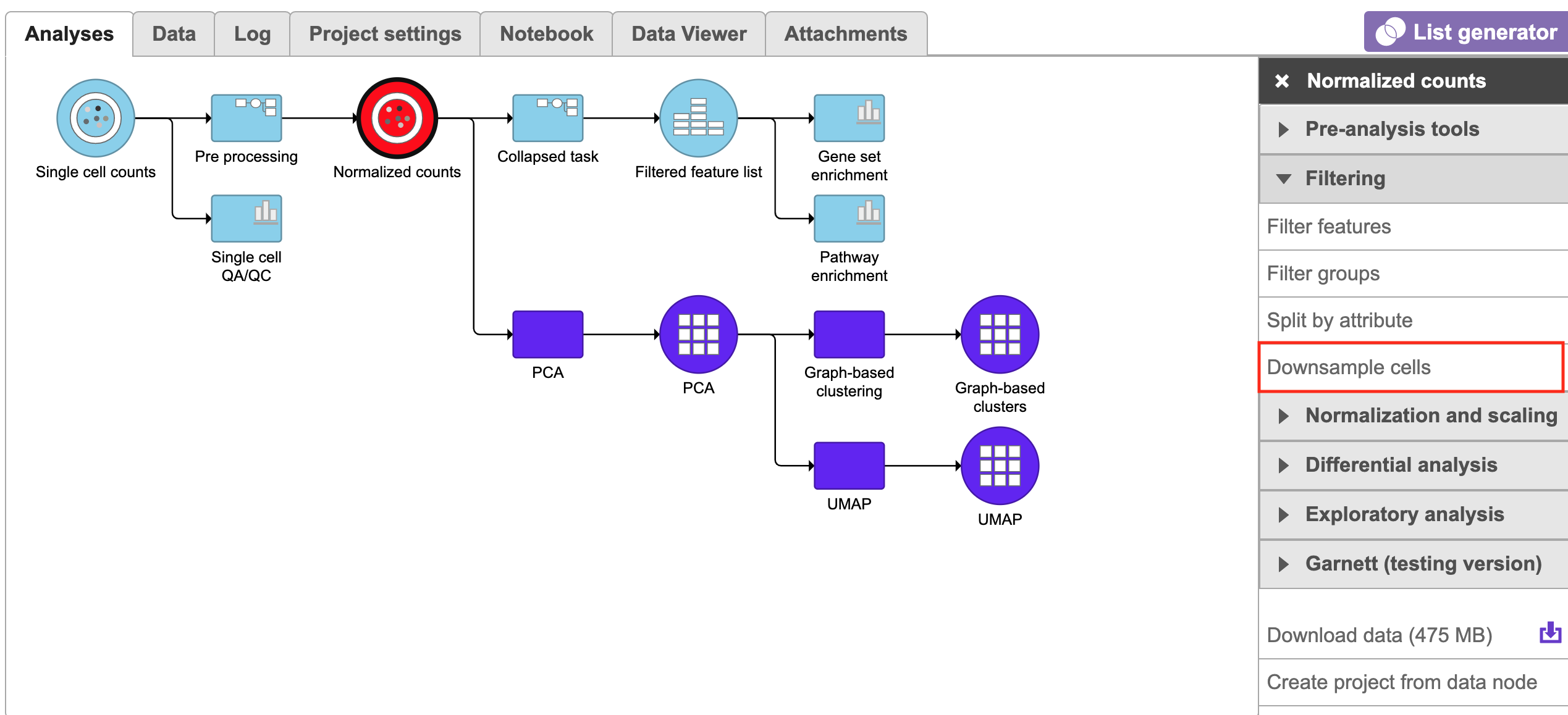Page History
...
| Numbered figure captions | ||||
|---|---|---|---|---|
| ||||
Select the attribute to split the data on. In this case, data will be split according to the Age attribute (Figure 2)Clicking on the downsample task will lead to a dialogue menu with the number of cells to be downsampled set to the minimum number of cells in the project. In the figure below, the minimum number of cells in any of the samples was 2658 and this is used in the default settings.
| Numbered figure captions | ||||
|---|---|---|---|---|
| ||||
Result of the split by attribute task will be two separate data nodes, each contains samples from one age group (Figure 3).
...
Overview
Content Tools