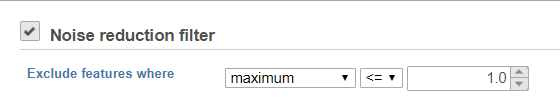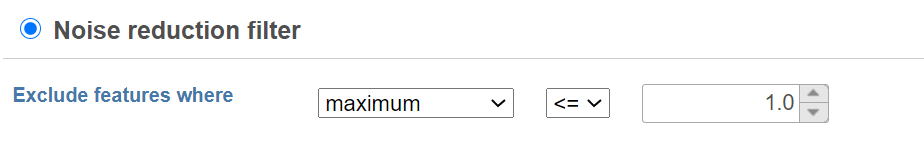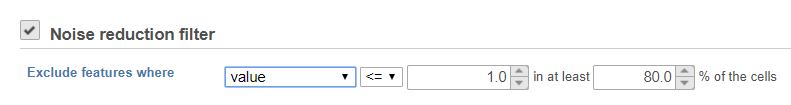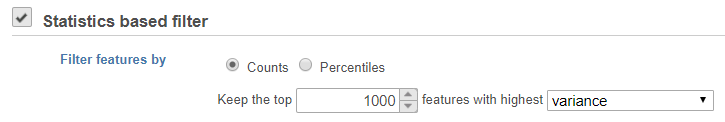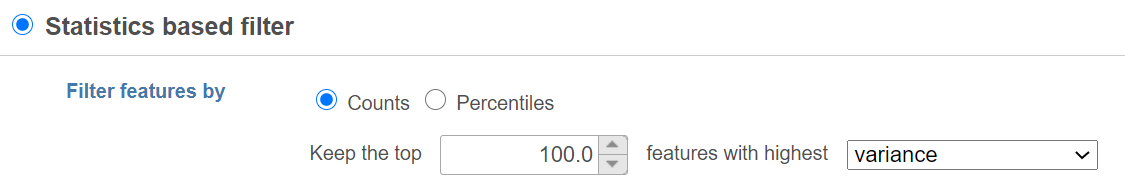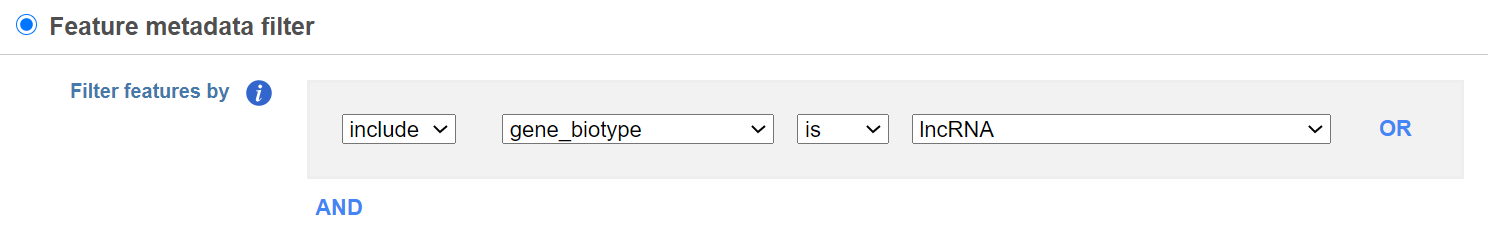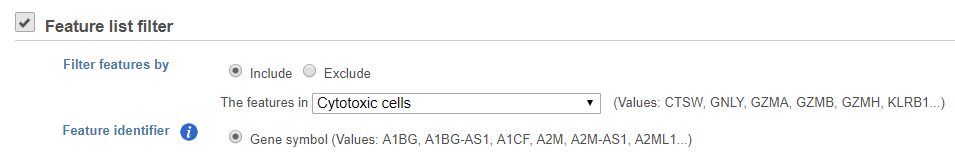Page History
...
| Numbered figure captions | ||||
|---|---|---|---|---|
| ||||
Descriptive statistics you can choose are:
...
| Numbered figure captions | ||||
|---|---|---|---|---|
| ||||
Statistics based filter
...
| Numbered figure captions | ||||
|---|---|---|---|---|
| ||||
Select Counts to specify a number of top features to include or select Percentiles to specify the top percentile of features to include.
...
- Coefficient of variance
- Geometric mean
- Maximum
- Mean
- Median
- Minimum
- Range
- Standard deviation (std dev)
- Sum
- Variance
- Dispersion
Feature metadata filter
If the data linked to feature (gene) annotation, different fields in the annotation can be used to filter, e.g. genomic location information, gene biotype information etc (Figure 4)
| Numbered figure captions | ||||
|---|---|---|---|---|
| ||||
You can specify logical operation using different annotation field information.
Feature list filter
If you have added feature lists in Partek Flow using the List management feature, the Filter list filter will be available (Figure 45).
| Numbered figure captions | ||||
|---|---|---|---|---|
| ||||
You can choose to include or exclude features in any list you have added.
...
Overview
Content Tools