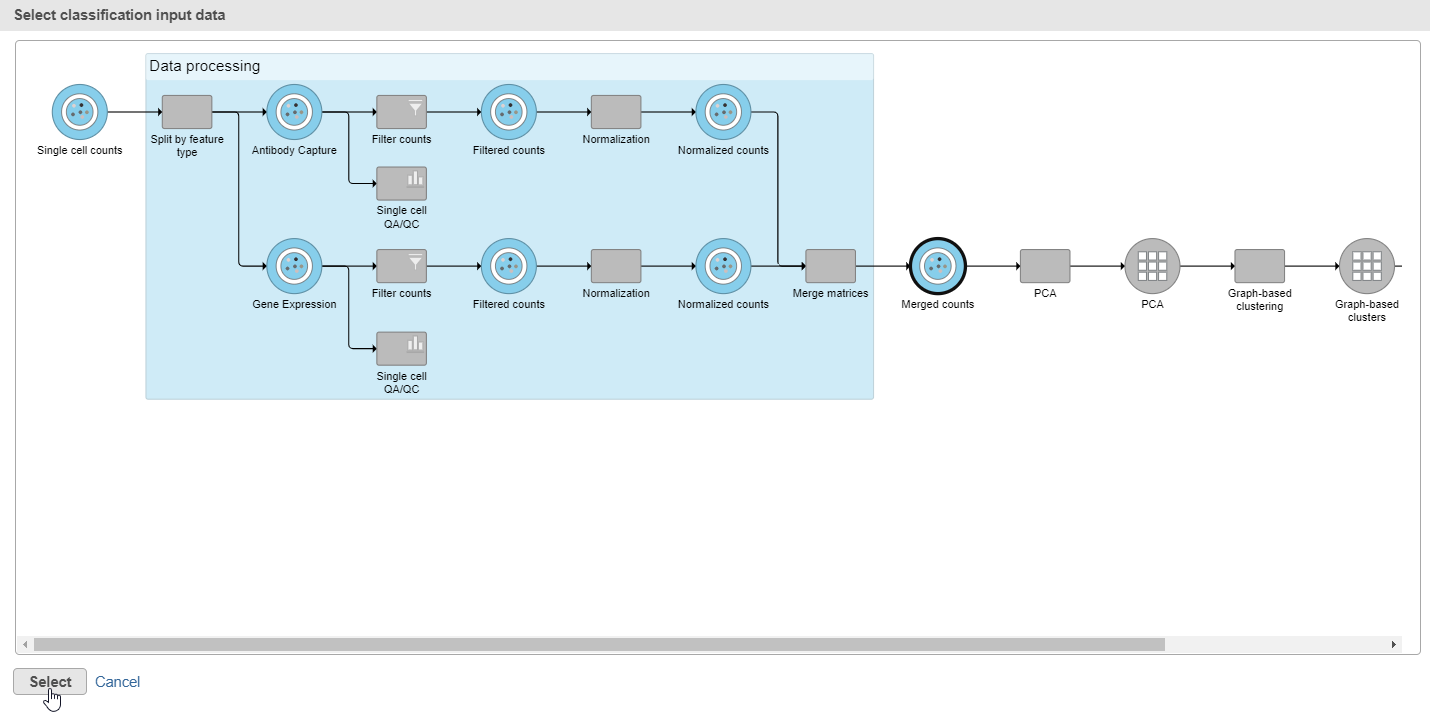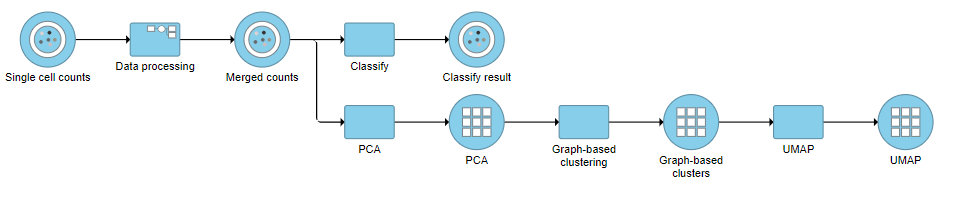Page History
...
- Click Apply classifications in the Classification card on the right
- Choose the Merged counts data node as input for the classification task (Figure 3534)
| Numbered figure captions | ||||
|---|---|---|---|---|
| ||||
...
- Click the project name at the top to go back to the Analyses tab (Figure 3635)
| Numbered figure captions | ||||
|---|---|---|---|---|
| ||||
...
Overview
Content Tools