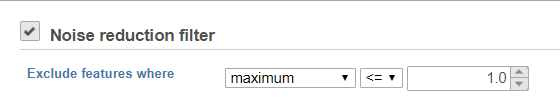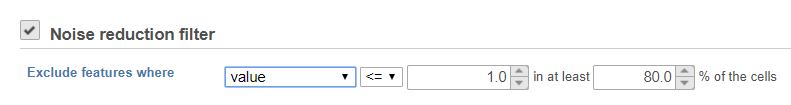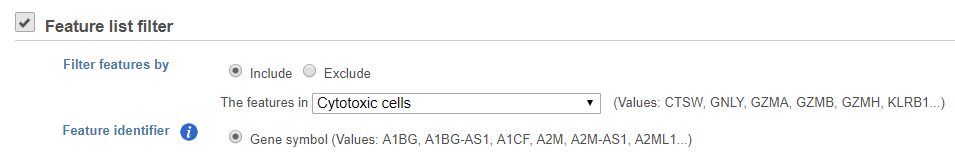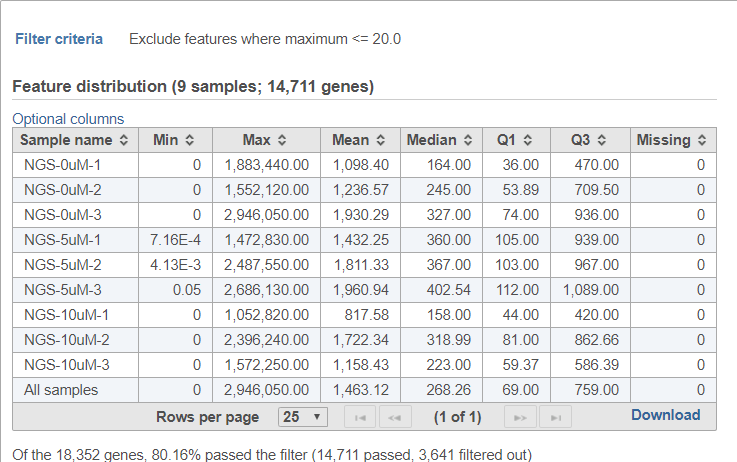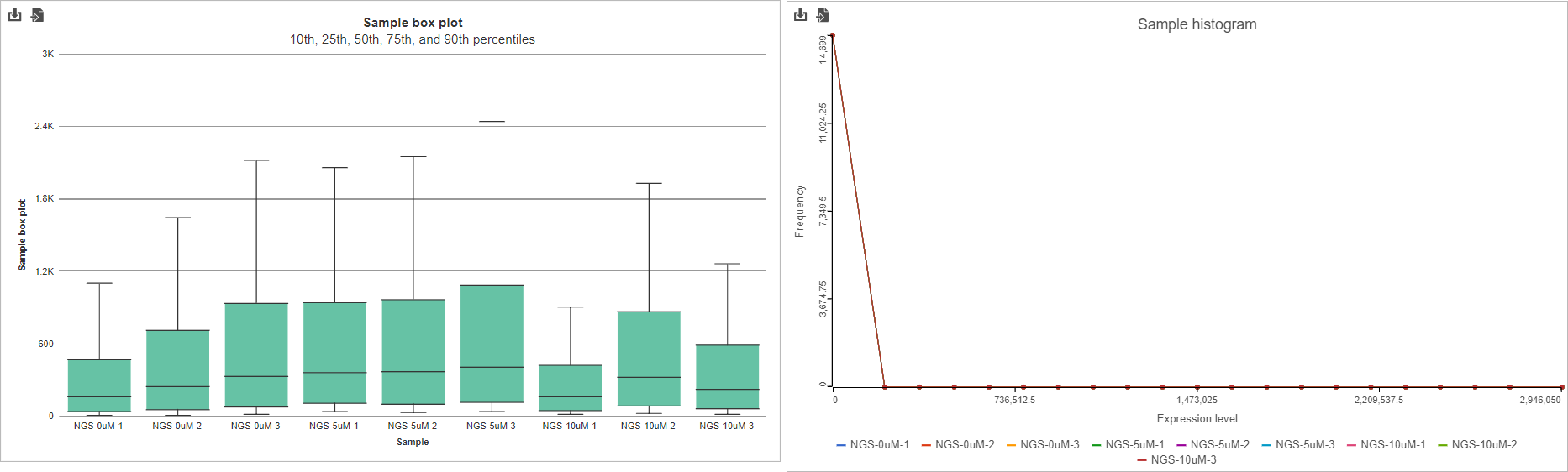Page History
...
In the task dialog, click the check box to activate one or more of the filter types, configure the filter(s), and click Finish to run.
Noise reduction filter
The Noise reduction filter lets you exclude features that meet basic criteria (Figure 1).
| Numbered figure captions | ||||
|---|---|---|---|---|
| ||||
...
If you select value, you can also choose a percentage of samples or cells that must meet the criteria for the feature to be excluded (Figure 2).
| Numbered figure captions | ||||
|---|---|---|---|---|
| ||||
Statistics based filter
The Statistics based filter lets you include a number or percentile of genes based on descriptive statistics (Figure 3).
...
- Coefficient of variance
- Geometric mean
- Maximum
- Mean
- Median
- Minimum
- Range
- Standard deviation (std dev)
- Sum
- Variance
- Dispersion
Feature list filter
If you have added feature lists in Partek Flow using the List management feature, the Filter list filter will be available (Figure 4).
| Numbered figure captions | ||||
|---|---|---|---|---|
| ||||
...
Use the Feature identifier option to choose which identifier from your annotation matches the values in the feature list.
Filter features task report
The filter features task report lists the filter criteria, reports distribution statistics for the remaining features, and indicates the number and percentage of features that passed the filter (Figure ).
| Numbered figure captions | ||||
|---|---|---|---|---|
| ||||
If the input was a count matrix data node, sample box plot and sample histograms are provided to show the distribution of features after filtering. These plots are not available if the input was a single cell counts data node.
| Numbered figure captions | ||||
|---|---|---|---|---|
| ||||
...
| Additional assistance |
|---|
| Rate Macro | ||
|---|---|---|
|
...