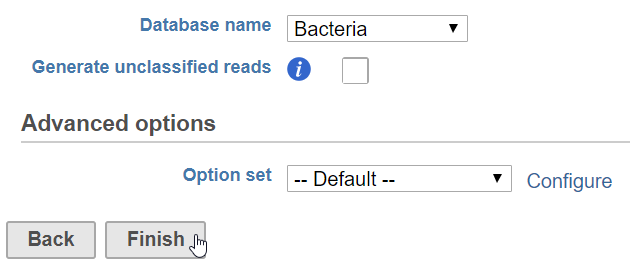Page History
...
Kraken is a taxanomic sequence classifier that assigns taxonomic labels to short DNA sequences, typically from microbiome or metagenomic studies [1]. Kraken classifies reads to a best-match location in a taxonomic tree (the lowest common ancestor), so not all sequences will be classified to a particular level such as species. Kraken matches k-mers (nucleotide sequences of k bases in length) within a read to a database database of k-mer sequences from known genomes with established taxonomic relationships to perform its classifications.
...
Kraken takes FASTQ files as input. Reads can be single- or paired-end.
- Click a data node with FASTQ files
- Click the Metagenomics section of the toolbox
- Click Kraken
- Choose a Kraken database
- Configure parameters
- Click Finish to run (Figure 1)
...
| Numbered figure captions | ||||
|---|---|---|---|---|
| ||||
Kraken generates a Classified sequence data node. This data type is the input for the Alpha & beta diversity task.
...
Lists the number of different values are represented for taxa that were detected within each taxonomic level among the classified reads for each sample. For example, in Figure 2, there were 139 different species detected in Sample 1.
Bar chart
The stacked bar chart shows the abundance or relative abundance of the different phyla. The legend lists the color of each phyla. Mouse over a bar to view the breakdown of classes families within the phyla (Figure 3). Use the radio button to switch between Absolute abundance and Relative abundance.
...
Click the green arrowto move up one taxanomic taxonomic level (set the root to one level higher). Click reset to show the entire pie chart.
The mini-map on the upper left is shaded in green to indicate which section of the original pie chart is currently shown (Figure 5).
Downloading count data
To download a text file containing the number of classified reads for each taxon, for each sample:
- Under the Analyses tab, click the Classified sequence data node
- Click Download data from the menu on the right
- Click the Count matrix radio button
- Select a taxonomic level
- Click Download (Figure 6)
References
[1] Wood DE, Salzberg SL: Kraken: ultrafast metagenomic sequence classification using exact alignments. Genome Biology 2014, 15:R46.
...