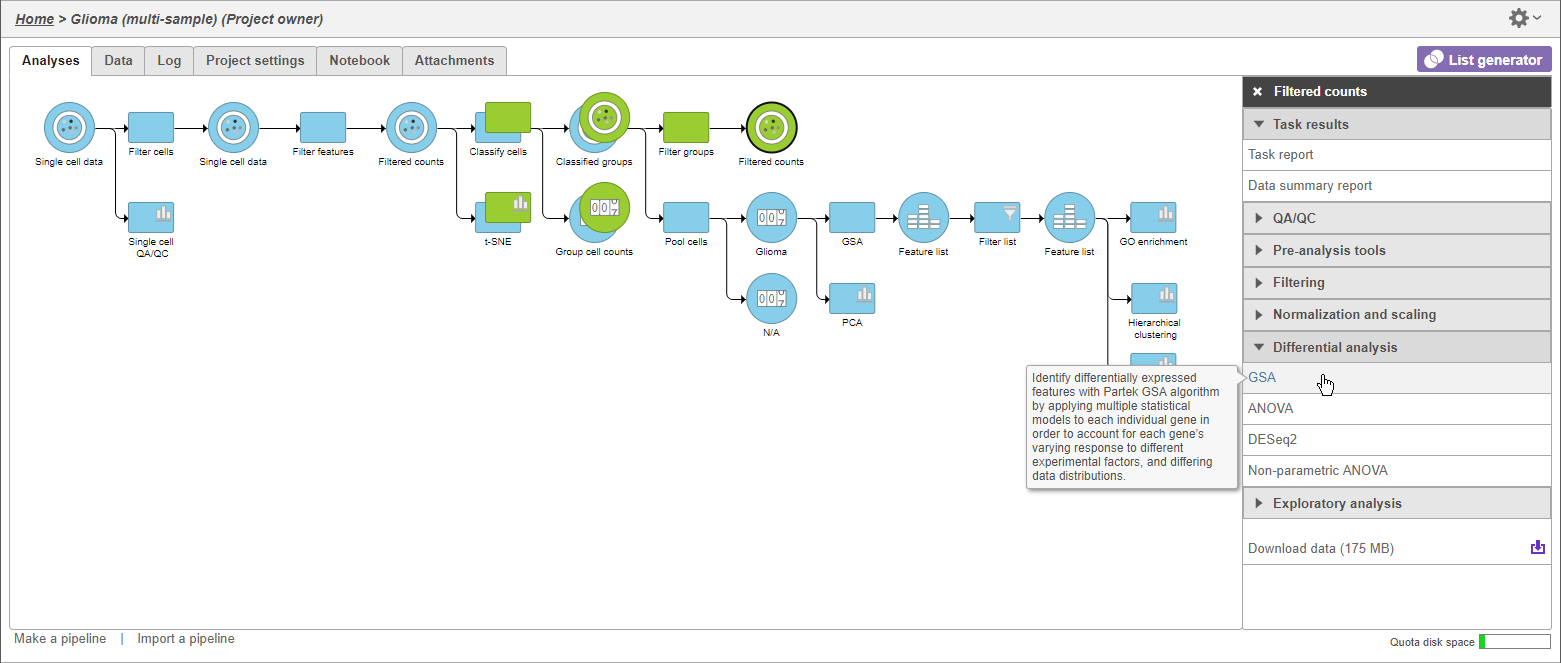Page History
...
- Set the filter to Include samples where Subtype is Oligodendroglioma
- Click AND
- Set the second filter to exclude Classifications is Microglia
- Click Finish to apply the filter (Figure 2)
...
| Numbered figure captions | ||||
|---|---|---|---|---|
| ||||
- Click Classifications
- Click Next
...
- Uncheck Cluster samples
- Click Filtering and set the filter to include Classifications is Glioma
- Choose Sample name from Choose Sample name from the Sample order order drop-down menu in the Ordering section
- Click Finish
...
Overview
Content Tools