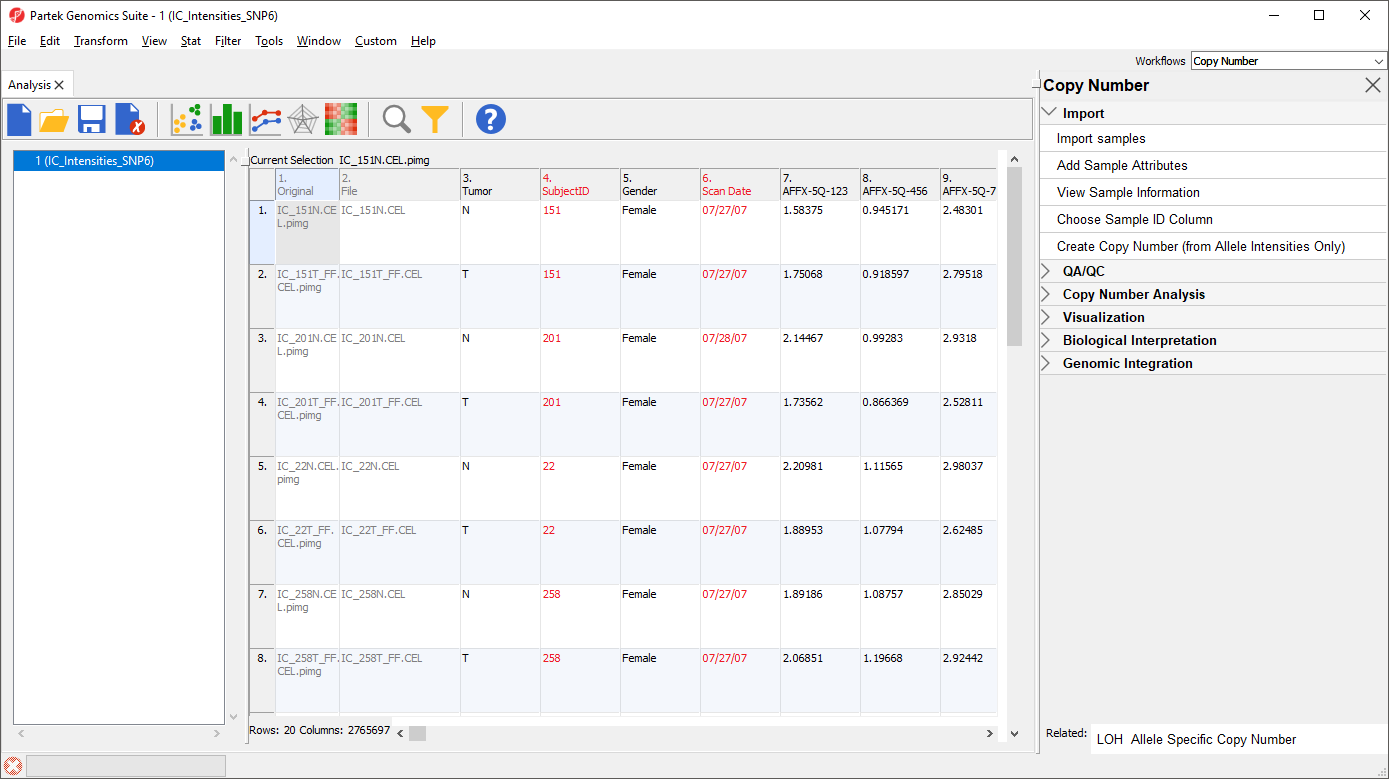Page History
...
Later sections of this tutorial will address starting with copy number or log ratios and performing GC wave correction on Affymetrix CEL files.
We can now open the tutorial data file.
- Download the zipped tutorial data folder Overlapping Copy Number with LOH
- Unzip the files into an accessible directory
The folder holding the files will also be where spreadsheets and projects created using the files are saved by default.
- Select File from the main menu
- Select Open...
- Select the file IC_Intensities_SNP6.fmt
The spreadsheet will open in the Analysis tab (Figure 2).
| Numbered figure captions | ||||
|---|---|---|---|---|
| ||||
This spreadsheet was generated from the import of SNP6 CEL files and shows all 20 samples on rows. Columns 1-6 describe the samples with information such as file names, Subject ID, Gender, etc. The other columns are individual markers from the microarray with the log2 normalize dintensities associated with each marker (marker labels are column headers). Opening the IC_Intensities_SNP6.fmt file is equivalent to importing the 20 sample files and adding sample attributes.
| Page Turner | ||
|---|---|---|
|
...