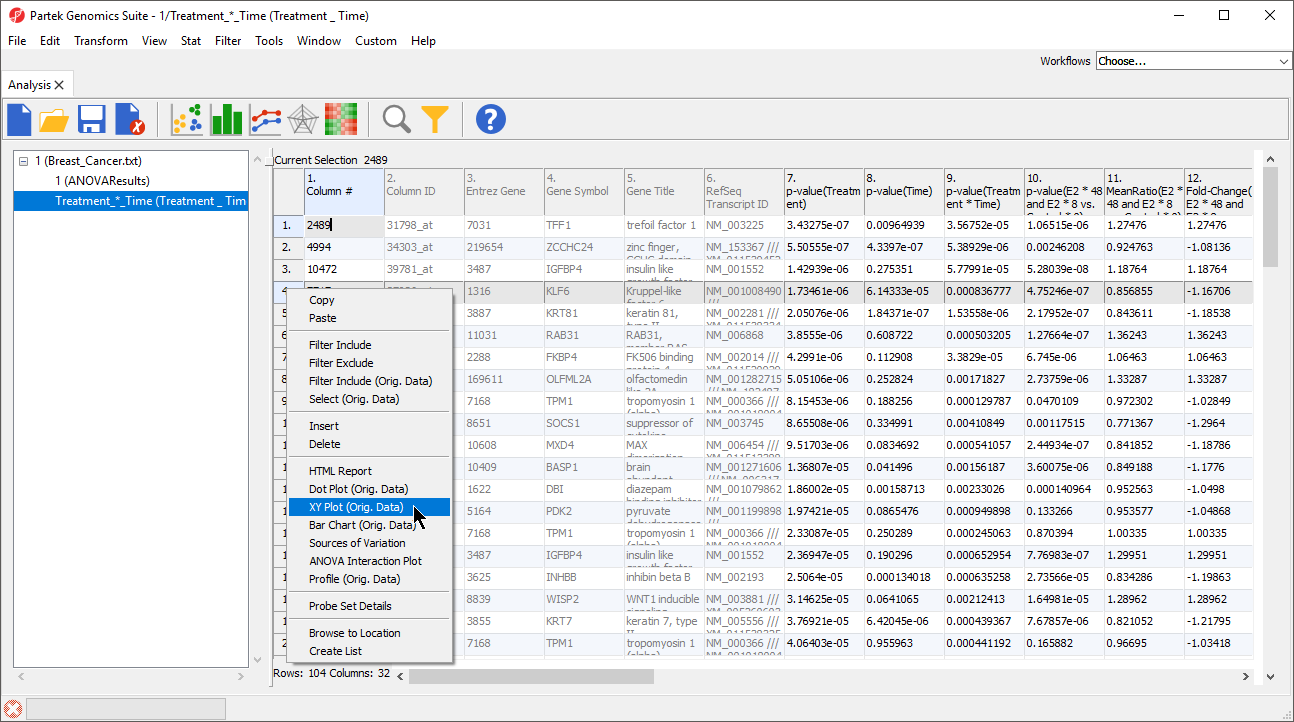Page History
| Table of Contents | ||||||
|---|---|---|---|---|---|---|
|
The XY Plot plot / Bar bar chart displays the intensity of one probe(set)/gene across two categorical variables. Only one probe(set)/gene may be visualized at a time.
Invoking from a gene list
We will invoke an XY Plot plot from a gene list child spreadsheet with genes on rows. The parent spreadsheet should include the categorical variables you want to chart.
...
| Numbered figure captions | ||||
|---|---|---|---|---|
| ||||
An XY Plot plot will be displayed in a new tab (Figure 2).
...
While most of the plot controls are shared with Dot Plotdot plot, XY Plot plot does have a few unique options.
...
Lines, but not points, can be selected when using Selection Mode ().
Invoking from the parent spreadsheet
...
To switch this plot from to one of the gene lists we have created, we can use the drop-down menu next to the previous/next controls.
Bar Chart Plots
The displayed by a XY Plot plot can instead be displayed as a bar chart with overlayed bars, vertically stacked bars, or horizontally stacked bars. A bar chart can be directly invoked or an XY Plot plot can be converted into a bar chart (and vice versa).
- Invoke the plot from a gene list using the Bar Chart (Orig. Data) option in the pop-up menu (Figure 1)
- Invoke the plot from the main toolbar by selecting one of the bar chart options in the Line Style drop-down menu (Figure 4)
- Invoke the plot as an XY Plotplot, select (), then select one of the bar chart options from the Plot Style drop-down menu in the Plot Rendering Properties dialog (Figure 6)
...