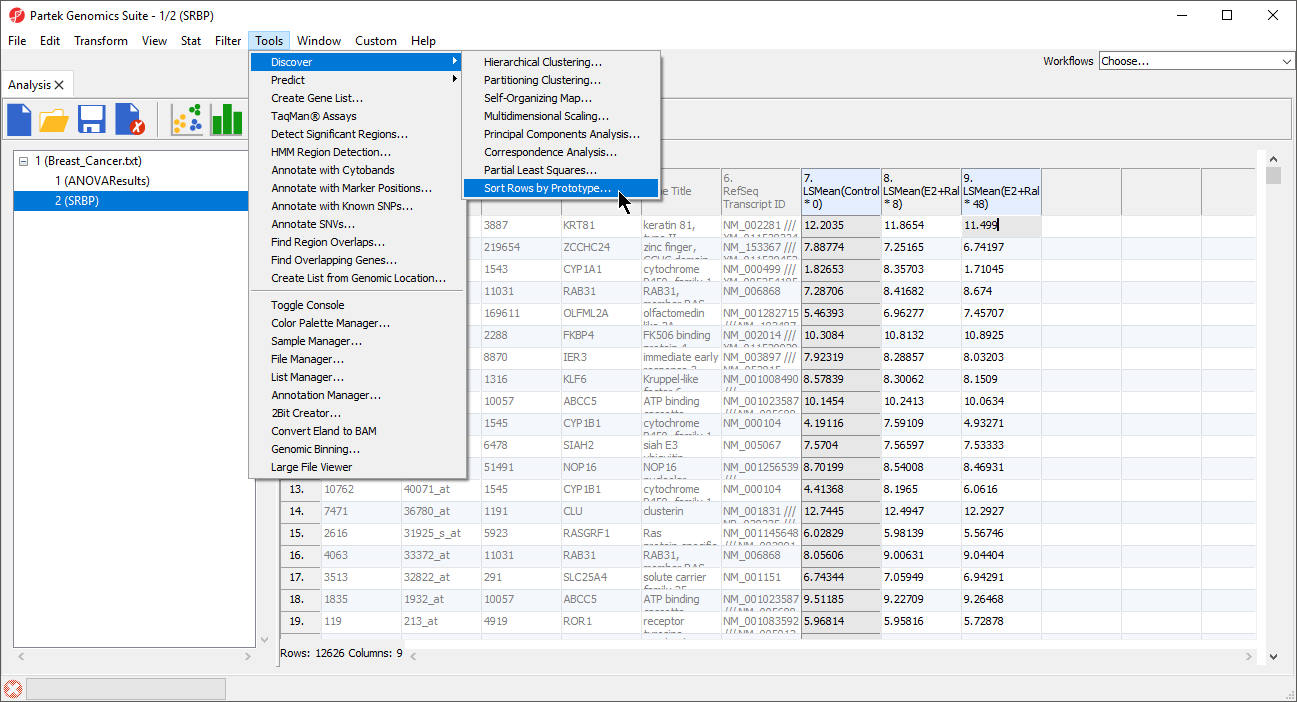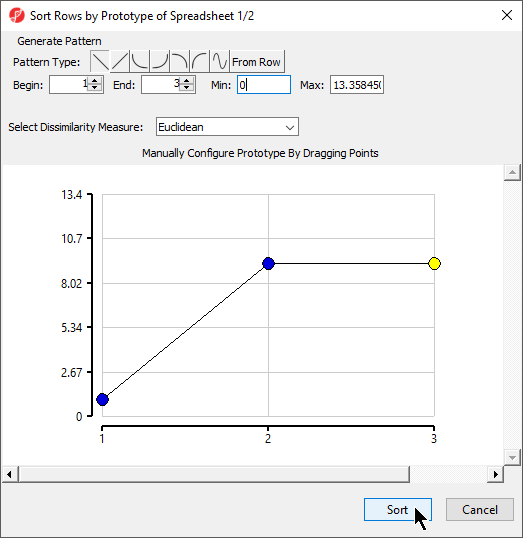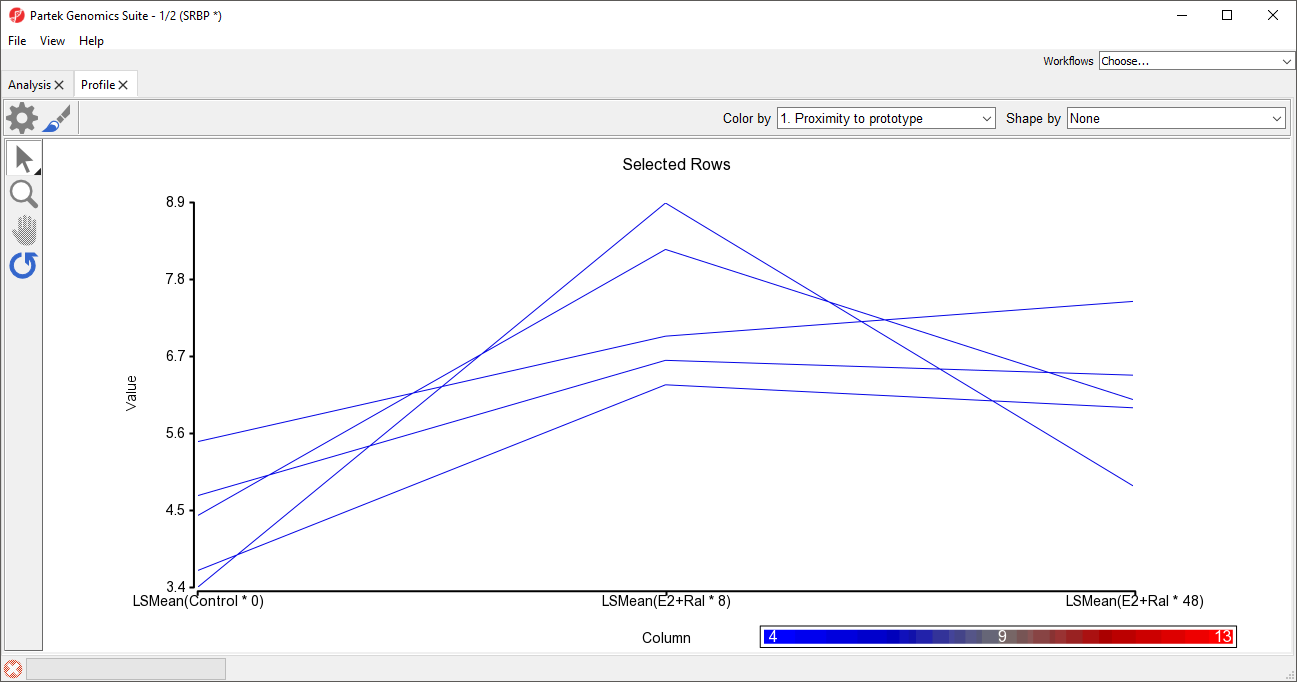Page History
...
The Sort rows by prototype function uses every non-text column in a spreadsheet to build and compare patterns; any columns you do not want to include in the pattern similarity analysis need to be removed before running the function.
...
- Select columns you want to remove
- Right-click on a selected column headers
- Select Delete from the pop-up menu
- Select () from the main command bar to save the modified spreadsheet
...
- Select Tools from the main toolbar
- Select Discovery
- Select Sort Rows by Prototype... (Figure 2)
| Numbered figure captions | ||||
|---|---|---|---|---|
| ||||
The Sort Rows by Prototype dialog will launch (Figure 3).
| Numbered figure captions | ||||
|---|---|---|---|---|
|
...
This dialog allows you to configure the pattern, or prototype, that all probe(sets)/genes will be compared to by Sort Rows by Prototype.
...
| Numbered figure captions | ||||
|---|---|---|---|---|
| ||||
| Page Turner | ||
|---|---|---|
|
| Additional assistance |
|---|
|
| Rate Macro | ||
|---|---|---|
|
Overview
Content Tools