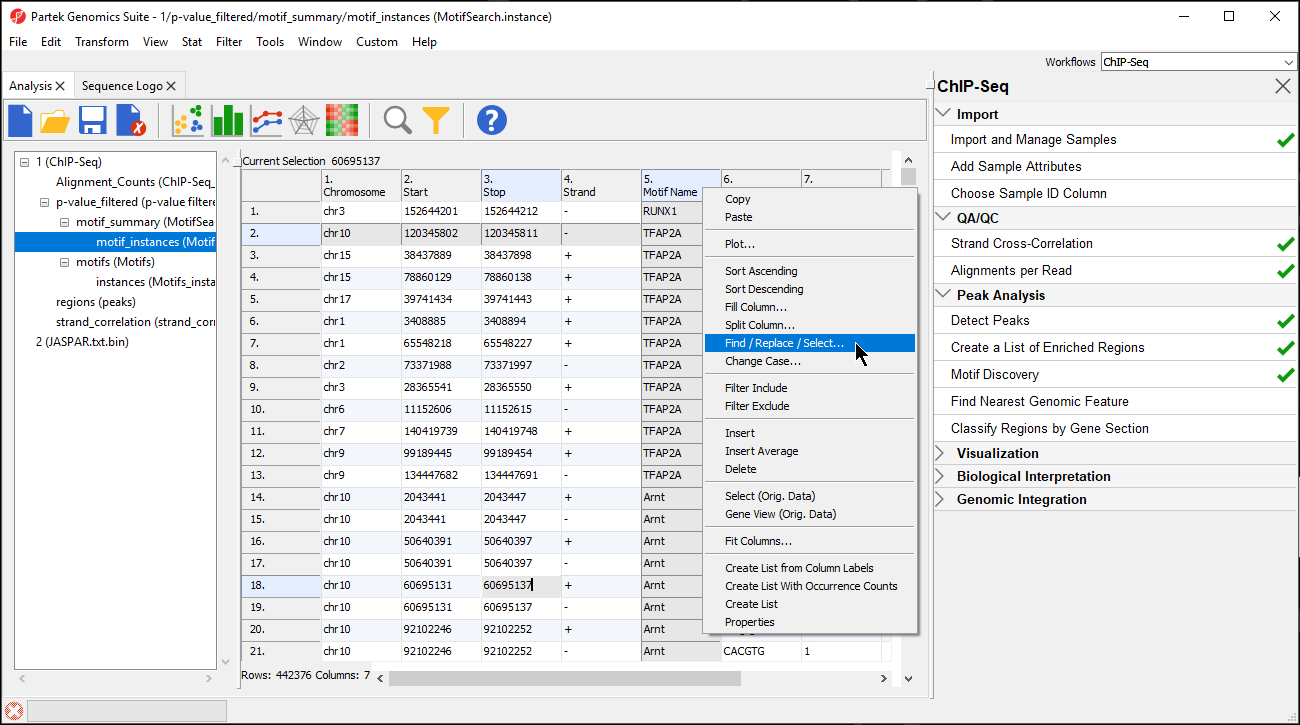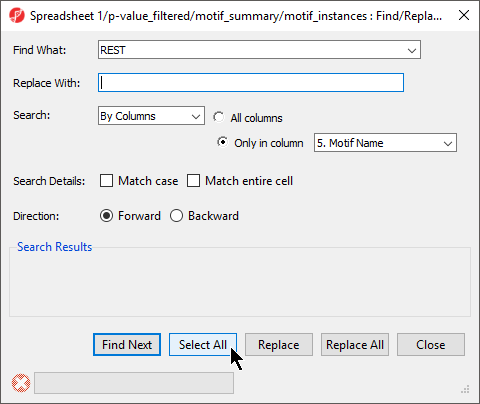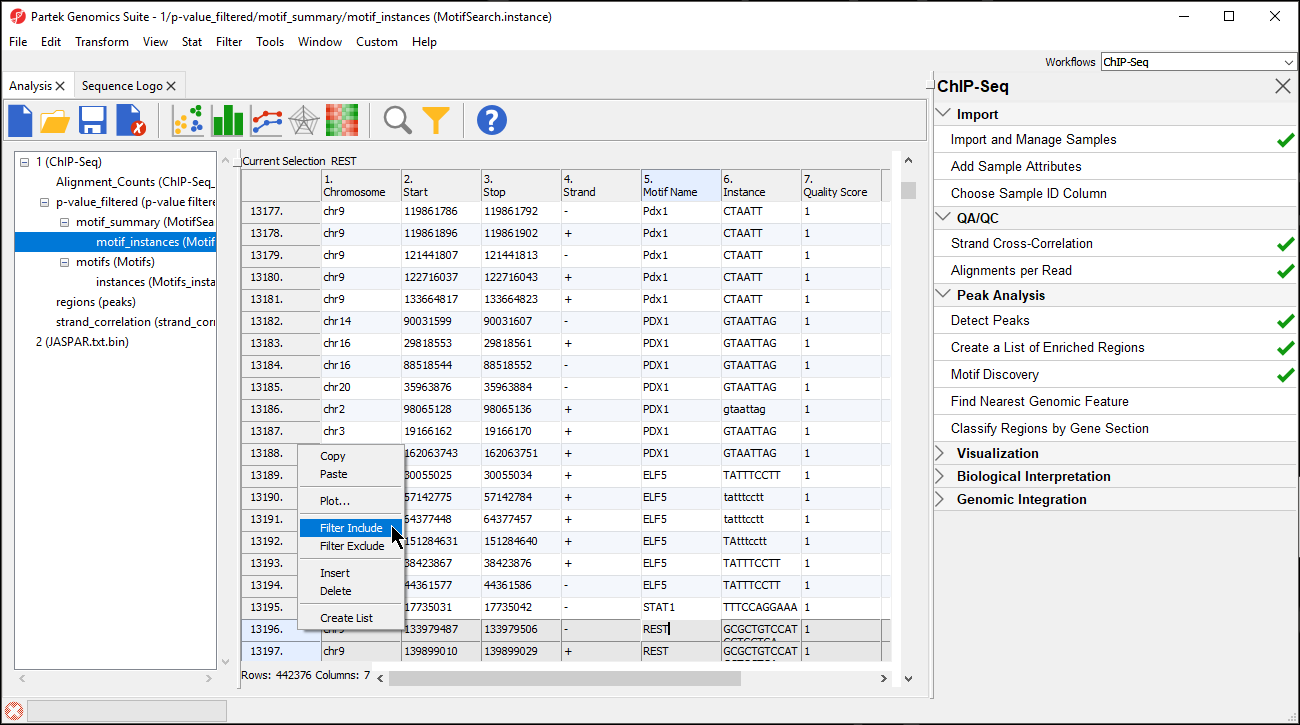Page History
...
Two spreadsheets are created, similar to the spreadsheets in the de novo motif discovery, the motif_summary (MotifSearch) spreadsheet (Figure 67) and the motif_instances (MotifSearch.instance) spreadsheet.
...
As you can see, REST, which is another name for NRSF, is near the top of the list as one of the most significantly over-represented motifs (Figure 67). This motif agrees with the motif found in the de novo motif detection step. Interestingly, other motifs appear a significant number of times in the ChIP-Seq peaks and may represent possible co-factors or regulators.
...
- Select the motif_instances spreadsheet in the spreadsheet tree
- Right-click the 5. Motif Name column
- Select Find / Replace / Select... from the pop-up menu (Figure 78)
| Numbered figure captions | ||||
|---|---|---|---|---|
| ||||
- Set Find What: to REST
- Select By Columns for Search:
- Select Only in column with 5. Motif Name selected form the drop-down menu
- Select Select All (Figure 89)
| Numbered figure captions | ||||
|---|---|---|---|---|
| ||||
...
- Right-click on the first highlighted row visible; in this example, we see row 13196
- Select Filter Include from the pop-up menu (Figure 910)
| Numbered figure captions | ||||
|---|---|---|---|---|
| ||||
The spreadsheet will now include 2098 rows and a black and yellow bar will appear on the right-hand side of the spreadsheet (Figure 1011). The black and yellow bar is a filter indicator showing the fraction of the spreadsheet currently visible as yellow and the filtered fraction as black.
...