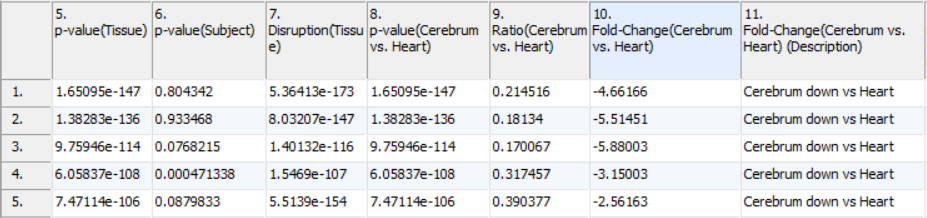Page History
...
A column will also be present for each factor placed in the Disruption Factor(s) box. This column will have the header Disruption(Factor name). A low p-value in this column corresponds to the different states presenting with different gene patterns within the functional group. For functional groups containing only a single gene, no value will be present as the pattern cannot change. In the example experiment, a low p-value for the Disruption(Tissue) represents function categories which have different genes operating in the heart and in the brain.
Contrast Results
Contrast results include four columns for each of the comparisons declared during GO ANOVA setup. The first column contains the p-value representing the significance of the difference between the two categories. The second column contains the ratio between the two groups where increases are represented as greater than one and decreases are represented as values between zero and one. The third column is the fold change of the functional group between the two categories where increases are greater than one and decreases are less than negative one. The fourth column contains a plain text description of the direction of the fold change. Fold changes and ratios represent the average change in the functional category. In the example, a contrast was run comparing expression in the cerebral tissue to the heart tissue (Figure 3). As these were the only tissues, the p-values are identical to those in column 5. While the p-value column shows which groups are differentially expressed between the tissues, the fold change columns allow us to see by how much they are differentially expressed. Using the sign of the fold change, or the description column, you can see which categories are increased in brain and which are increased in heart.
| Numbered figure captions | ||||
|---|---|---|---|---|
| ||||
F-Ratios
| Additional assistance |
|---|
|
| Rate Macro | ||
|---|---|---|
|