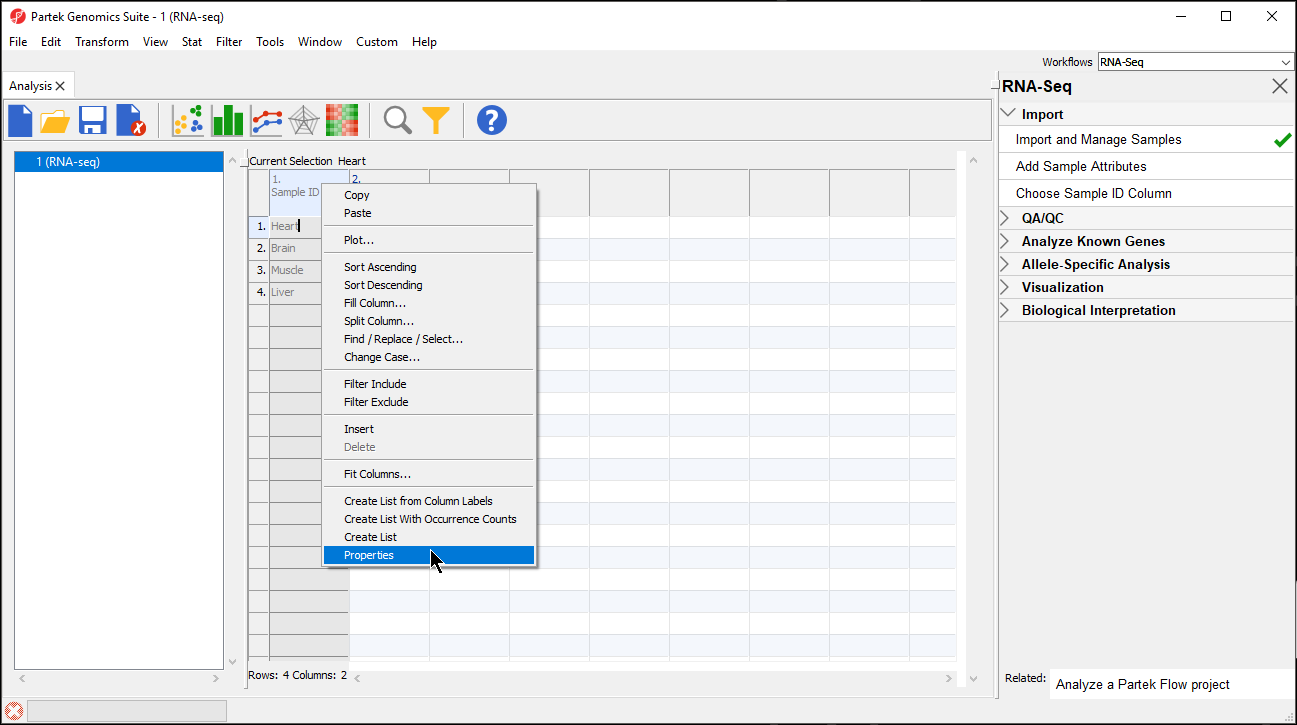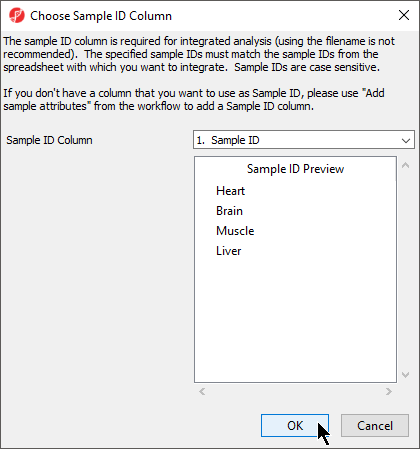Page History
...
- Right-click on the column header to invoke the contextual menu and then select Properties (Figure 2)
...
| numbered- |
|---|
...
| figure-captions | ||||
|---|---|---|---|---|
| ||||
- Configure the Properties of Column 1 in Spreadsheet 1 dialog as shown (Figure 3) with Type set to categorical and Attribute to factor
...
- Select Choose Sample ID Column from the Import panel of the RNA-seq workflow
- Select OK (Figure 6)
| Numbered figure captions | ||||
|---|---|---|---|---|
| ||||
| Additional assistance |
|---|
| Rate Macro | ||
|---|---|---|
|
Overview
Content Tools