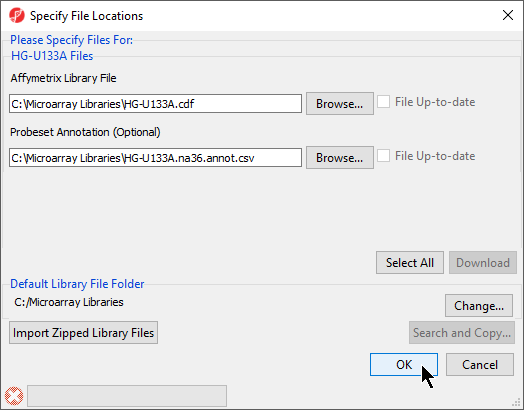Page History
...
Select Import Samples under the Import section of the workflow
- Select Import from Affymetrix CEL Files and then click OKselect OK
- Select the Browse button to and select the C:\Partek Training Data\Down_Syndrome-GE folder. By default, all the files with a .CEL extension are selected (Figure 2)
...
| Numbered figure captions | ||||
|---|---|---|---|---|
| ||||
...
- In the Extract Time Stamp and Date from CEL File panel, make sure the Date button is selected to extract the chip scan date. This information can help you detect if there are batch effects caused by the process time
- In the Quality Assess of Gene Expression panel, leave the QC report button unselected. A user guide for the microarray data quality assessment and quality control features is available in the user manual.the User’s Manual
- Select OK to exit the Advanced Import Options dialog
- Select Import. The progress bar on the lower left of the Import Affymetrix CEL files dialog will update as .CEL files are imported. Once all files have been imported, the Import Affymetrix CEL Files dialog will close
...
It is recommended that you are familiar with Chapter 6 The Pattern Visualization System of the user manual User’s Manual before going through the next section of the tutorial.
...
Overview
Content Tools