Partek® Flow® provides Pre-alignment tools that allow the user to process next-generation sequencing data before proceeding to alignment. These tools are not only useful for controlling the quality of data, but can also be used for subsampling prior to analyzing the full dataset. There are three functions available in Pre-alignment tools:
User is expected to have preliminary understanding of:
- File formats for next generation sequencing data
- Phred-quality score
Showing Pre-alignment tools
In order to show the Pre-alignment tools, select an Unaligned reads or Trimmed reads data node. They will appear on the context-sensitive menu on the right of the screen (Figure 1).
Different Pre-alignment tools are available for different formats of unaligned reads. For example: if the reads are in FASTQ format, then all four tools are available. On the other hand, if the unaligned reads are in FASTA or SFF format, then the Filter reads option is not available.
Additional Assistance
If you need additional assistance, please visit our support page to submit a help ticket or find phone numbers for regional support.
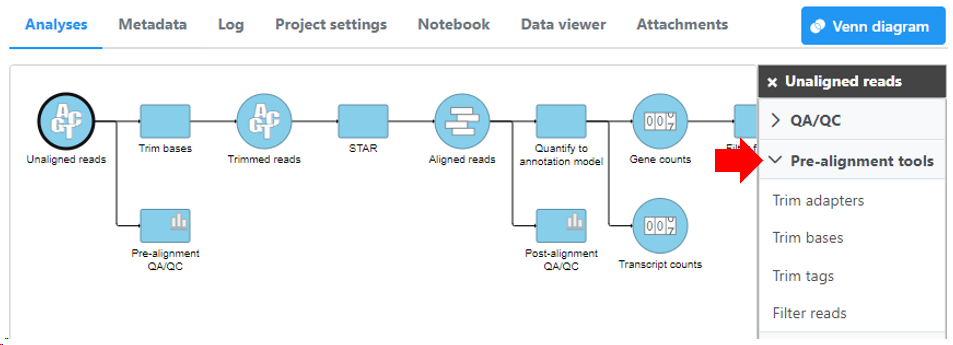
1 Comment
Melissa del Rosario
author: cignacio