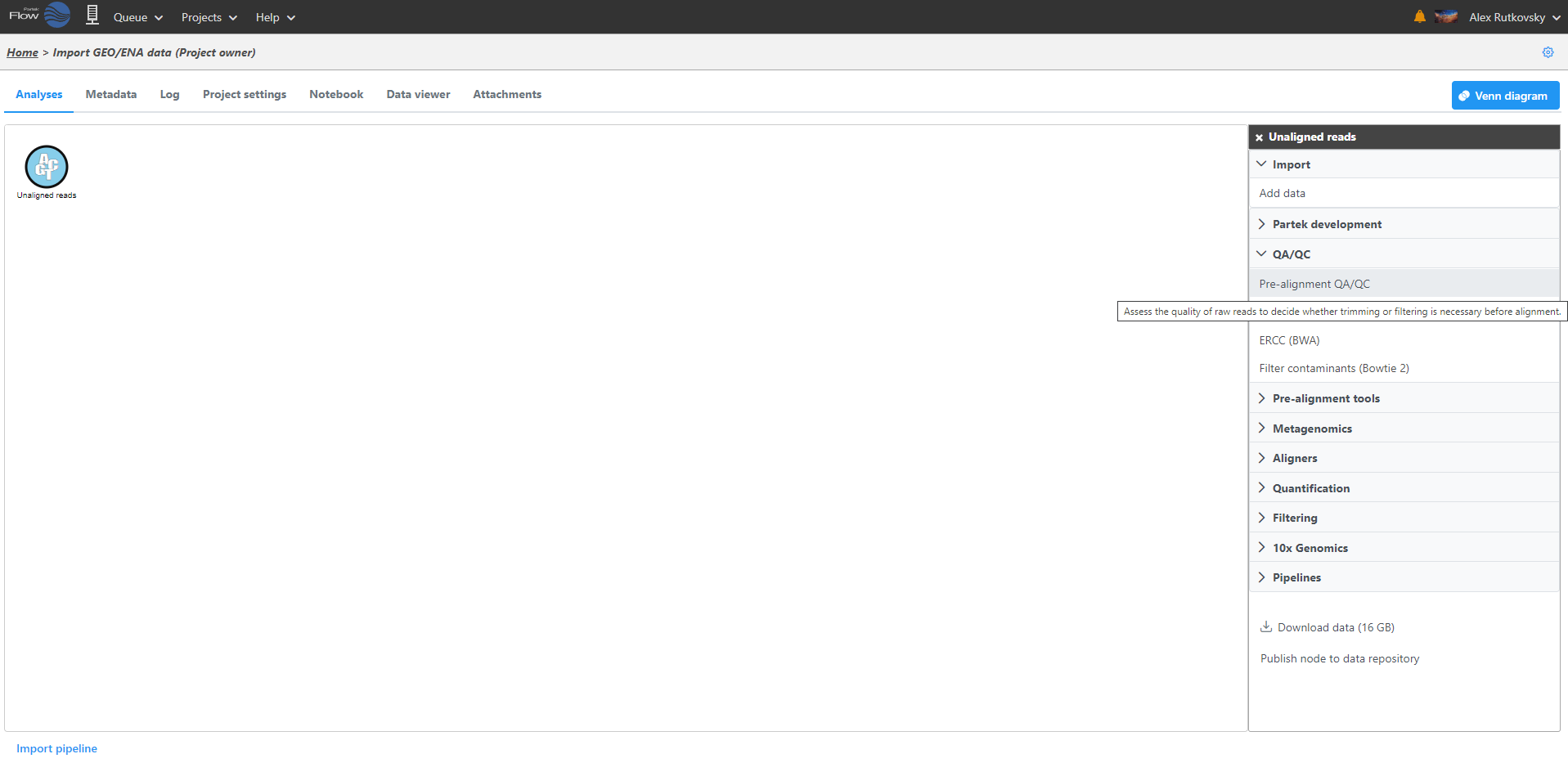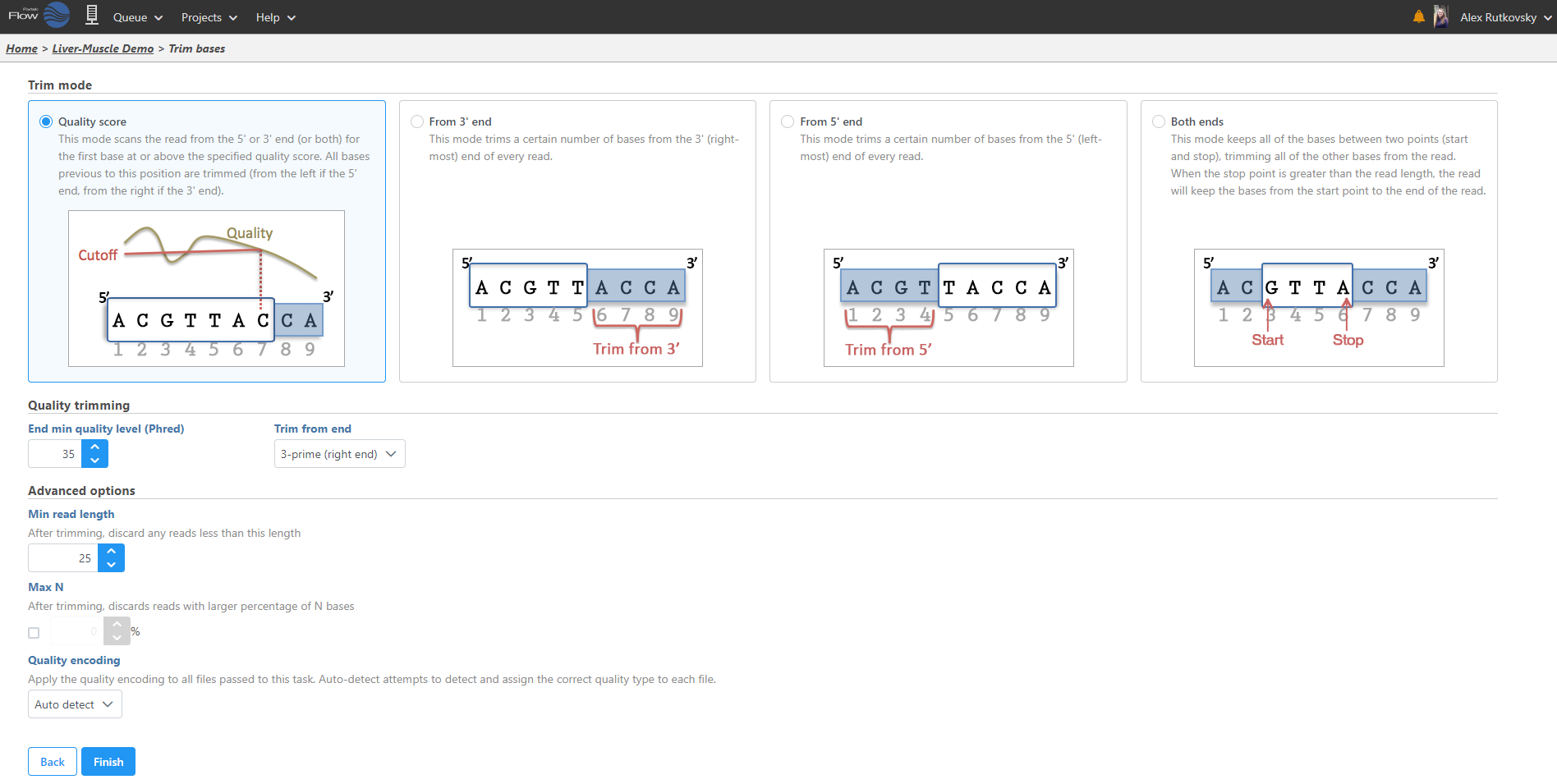Page History
...
Clicking a data node brings up a context sensitive menu on the right (Figure 5). This menu changes depending on the type of data node. It will only present tasks which can be performed on that specific data type. Hover over the task to obtain additional information regarding each option.
| Numbered figure captions | ||||
|---|---|---|---|---|
| ||||
Select the task you wish to perform from the menu. When configuring task options, hover over the tab to obtain additional information regarding each option is available (Figure 6). When available, hover over Tooltips or click thevideo help for help in decision making. Click Finish to perform the task.
...
| Numbered figure captions | ||||
|---|---|---|---|---|
| ||||
Depending on the task, a new data node may automatically be created and connected to the original data node. This contains the data resulting from the task. Tasks that do not produce new data types, such as Pre-alignment QA/QC, will not produce an additional data node.
...